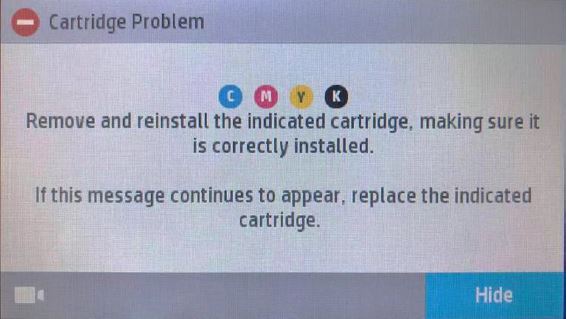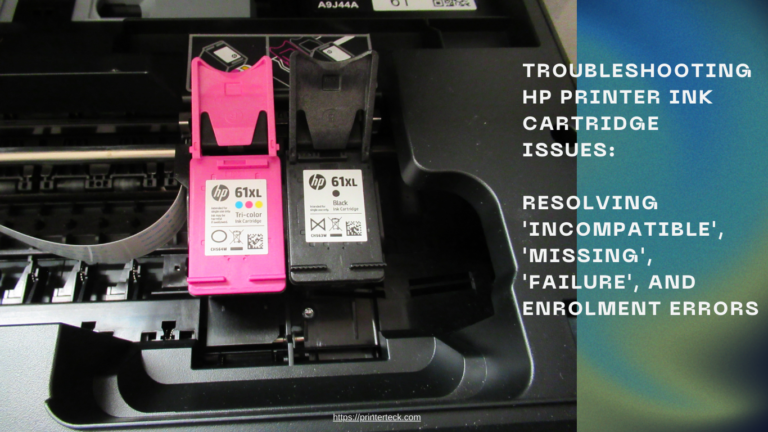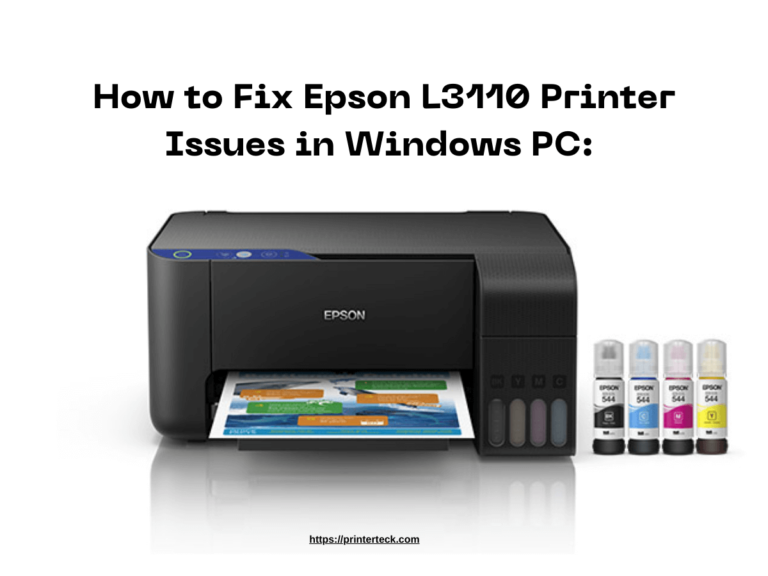HP Printer Woes: The Battle over Third-Party Ink Compatibility
Printer ink costs have long been a point of frustration for consumers, sometimes even exceeding the price of the printer itself. To cut costs, many users turn to third-party ink cartridges, which are often more affordable. However, some printer manufacturers, including HP, have been known to block the use of third-party ink through firmware updates, sparking debates about ink-pie monopolies. In this article, we’ll explore HP’s recent firmware update that restricts the use of non-HP cartridges and the reasons behind it.
Quick Navigations
HP & Compatible Inks
The Struggle with Ink Costs:
Printer manufacturers profit significantly from ink cartridges rather than printer sales. This has led some companies to discourage customers from using cheaper third-party ink cartridges through firmware updates.
HP’s Firmware Update Drama:
A recent report reveals that HP has once again released a firmware update that prevents the use of third-party ink cartridges in its printers. After the update, customers using non-HP cartridges find their printers refusing to print.
Security Concerns or Monopoly Protection?
HP claims the update was to reduce the risk of malware attacks and protect printer hardware and performance. However, critics argue that it’s more about safeguarding their ink cartridge monopoly.
Dynamic Security Feature:
HP introduced the Dynamic Security feature in 2016, blocking cartridges without HP functionality. They insist that third-party cartridges with reused HP chips will continue to function.
Impact and Questions:
HP’s practice of blocking third-party ink cartridges previously made headlines. It’s unclear if these recent reports are a continuation of that campaign or a new one.
Dealing with Printer Woes:
The frustration of dealing with ink-related issues may drive users to consider alternative printer brands or types, such as laser printers. While more expensive up front, they offer benefits like no ink drying up.
A Personal Take: For a seamless printing experience, some users have switched to Brother laser printers. Models like the Brother MFCL2710DW have proven reliable, allowing the choice of original or third-party toners.
The battle over third-party ink compatibility remains an ongoing issue, leaving users to navigate the complexities of printer ink options. As manufacturers seek to protect their interests, consumers must carefully consider their choices to find the most cost-effective and hassle-free printing solution.
Read also: How to Bypass HP Printer Cartridge Error: A Step-by-Step Guide
FAQs about “HP Printer Woes: The Battle over Third-Party Ink Compatibility”:
Q: Why are printer ink costs a concern for consumers?
A: Printer ink costs can be frustrating for consumers as they sometimes exceed the price of the printer itself, making printing expenses a significant long-term investment.
Q: What are third-party ink cartridges, and why do users opt for them?
A: Third-party ink cartridges are non-HP branded cartridges manufactured by other companies. Users often choose them due to their affordability compared to original HP cartridges.
Q: How does HP block third-party ink cartridges?
A: HP uses firmware updates to prevent certain printers from recognizing and accepting third-party ink cartridges, effectively blocking their usage.
Q: Why did HP release the firmware update blocking third-party ink?
A: HP claims the firmware update is designed to reduce the risk of malware attacks and protect printer hardware, print quality, and security. However, critics argue it’s also about maintaining their ink cartridge market dominance.
Q: Can users still use third-party cartridges after the update?
A: HP states that third-party cartridges with reused HP chips will still function, but those without the necessary HP functionality will be blocked.
Q: How can users avoid ink cartridge compatibility issues?
A: Users can consider switching to alternative printer brands or types, such as laser printers, which may offer more affordable and reliable printing options.
Q: What are the benefits of using laser printers?
A: Laser printers are known for their sharp and durable print quality, and they are less prone to ink drying up, making them suitable for occasional printing.
Q: Are there any risks in using third-party ink cartridges?
A: While third-party ink cartridges may be cost-effective, some users may experience compatibility issues or void the printer’s warranty, so careful consideration is necessary.
Q: Can users still use their HP printers without the firmware update?
A: Yes, users can choose not to install the firmware update that blocks third-party cartridges. However, it’s essential to weigh the security and compatibility risks.
Q: What are the alternatives for seamless printing experiences?
Some users have found reliable printing experiences with Brother laser printers like the Brother MFCL2710DW, offering the option of original or third-party toners.