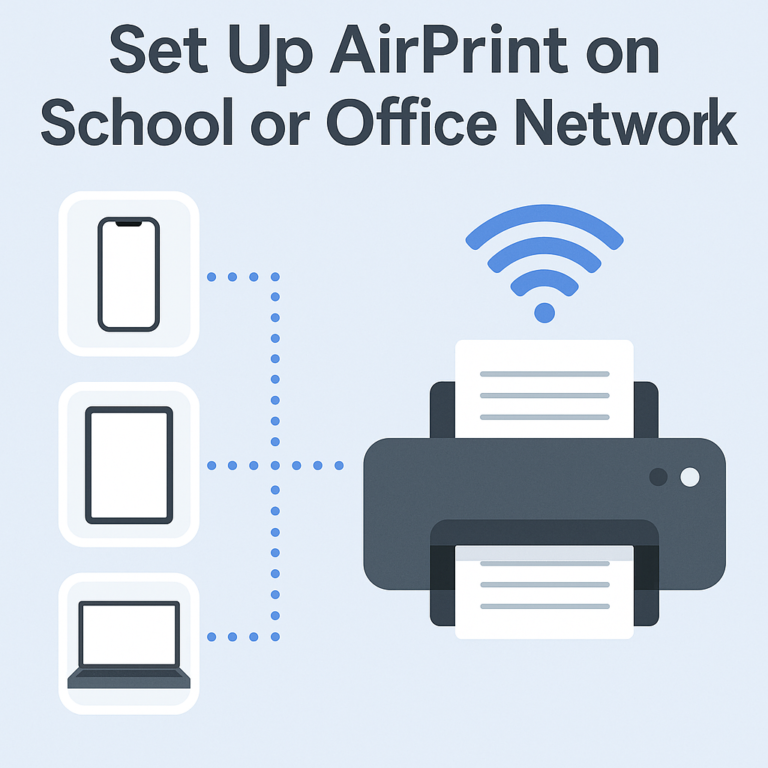How to Refill Your EcoTank Printer the Right Way
Epson EcoTank printers are renowned for their revolutionary ink tank system, allowing users to print thousands of pages without replacing cartridges. But even with the convenience of high-yield ink tanks, knowing how to safely refill your EcoTank is crucial for maintaining optimal performance, avoiding ink spills, and preserving print quality.
Whether you’re a student, professional, or small business owner, this guide offers everything you need to refill your EcoTank printer cleanly and confidently.
Quick Navigations
- 1 What Is an EcoTank Printer?
- 2 Why Safe Refilling Matters
- 3 Before You Begin: Gather These Essentials
- 4 Step-by-Step: How to Safely Refill Your EcoTank Printer
- 5 Post-Refill Maintenance Steps
- 6 Tips for Clean, Hassle-Free Refilling
- 7 Comparing Genuine vs Third-Party Inks
- 8 Frequently Asked Questions
- 9 EcoTank Printer Models That Use Refillable Tanks
- 10 Safety Tips When Refilling Ink
What Is an EcoTank Printer?
EcoTank printers are Epson’s cartridge-free inkjet printers featuring refillable ink reservoirs instead of standard ink cartridges.
Key Benefits:
- Low operating cost per page
- Transparent tanks for visible ink levels
- High page yield (up to 7,500 black and 6,000 color pages)
- Eco-friendly printing with less waste
Why Safe Refilling Matters
Improper ink refilling can lead to:
- Ink spills or stains on clothing and workspace
- Internal clogging or air bubbles in the printhead
- Voided warranties if non-genuine inks are mishandled
- Reduced print quality or misalignment issues
Before You Begin: Gather These Essentials
| Item | Purpose |
|---|---|
| Epson genuine ink bottles | Best compatibility, prevents clogging |
| Paper towels/microfiber cloth | To wipe excess ink or spills |
| Latex/nitrile gloves (optional) | For clean hands |
| A stable flat surface | Avoid tipping over ink bottles |
| Good lighting | Ensures precise pouring |
Step-by-Step: How to Safely Refill Your EcoTank Printer
1. Power Off and Prepare the Printer
Before refilling:
- Turn off the printer and unplug it.
- Open the ink tank cover (usually on the front or right side).
- Raise the color-coded tank lids gently.
Make sure the area is well-lit and clutter-free.
2. Shake and Open the Ink Bottles
- Gently shake the new ink bottles (especially color inks) before opening.
- Open the bottle by unscrewing the cap and removing the safety seal.
- Be cautious: don’t squeeze the bottle or tilt it unnecessarily.
3. Align the Bottle with the Tank
Epson ink bottles are keyed to match each color tank—so they only fit where they’re supposed to go.
- Insert the Black ink bottle into the black tank nozzle.
- You’ll hear a soft “click” indicating a proper seal.
The bottle automatically stops when the tank is full—no need to squeeze.
4. Wait Until the Tank Fills
- Monitor the ink level window as the tank fills.
- Once it reaches the “Max” line, remove the bottle carefully.
- Wipe any excess ink from the nozzle with a paper towel.
Repeat for Cyan, Magenta, and Yellow.
Never overfill the tanks—it can lead to leakage and internal damage.
5. Close and Secure Everything
- Seal the ink bottles and store them upright for future use.
- Close all tank caps and the ink compartment lid.
- Plug the printer back in and power it on.
Post-Refill Maintenance Steps
After refilling, perform the following:
Print Head Cleaning
Run a cleaning cycle to eliminate any potential air bubbles:
- On the printer’s control panel, go to:
Settings > Maintenance > Print Head Cleaning
Print Head Alignment
Ensures consistent text sharpness and color gradients:
- Use the built-in alignment tool under Maintenance > Alignment.
Tips for Clean, Hassle-Free Refilling
- Refill before ink reaches the “min” line.
- Always store bottles in a cool, upright position.
- Clean nozzle areas with lint-free cloth if clogged.
- Avoid mixing different brands of ink.
- Use only genuine Epson inks or verified third-party brands.
Comparing Genuine vs Third-Party Inks
| Feature | Epson Genuine Ink | Third-Party Ink (Verified) |
|---|---|---|
| Compatibility | 100% | Varies |
| Print Quality | Excellent | Good to Moderate |
| Cost | Higher | 30–50% less |
| Warranty Impact | Safe | May void warranty |
| Shelf Life | 2–3 years | Varies by brand |
Frequently Asked Questions
1. Can I refill EcoTank with third-party ink?
Yes, but it’s recommended only if the third-party ink is well-reviewed and tested for EcoTank models. Otherwise, you risk clogging or voiding your warranty.
2. What happens if I overfill the tank?
Overfilling can cause leakage, internal ink overflow, and damage the printer. Always stop at the “Max” fill line.
3. How do I dispose of empty bottles?
Check your local recycling program for plastic bottle recycling. Many Epson bottles are recyclable.
4. How often should I refill the tank?
That depends on usage. On average, with standard home/office printing, a full tank lasts 6 to 24 months.
EcoTank Printer Models That Use Refillable Tanks
| Model | Functions | Approx. Ink Yield |
|---|---|---|
| ET-2800 | Print, Scan, Copy | 4,500 black / 7,500 color |
| ET-3850 | Auto 2-sided printing, ADF | 7,500 black / 6,000 color |
| ET-4850 | Fax, 250-sheet paper tray | Same as above |
| ET-15000 | Wide-format A3 printing | 7,500 black / 6,000 color |
Safety Tips When Refilling Ink
- Never inhale ink fumes directly.
- Keep ink bottles out of reach of children and pets.
- Store away from heat or direct sunlight.
- In case of skin contact, wash with soap and water.
- For eye contact, flush immediately and seek medical help.
Best Places to Buy Genuine Ink in the US
| Retailer | Link | Notes |
|---|---|---|
| Amazon | amaon.co.uk | Fast delivery, bundle deals |
| Epson Official | epson.com | Authentic, reliable source |
| Best Buy | bestbuy.com | In-store pickup available |
| Staples | staples.com | B2B solutions |
Final Thoughts
Refilling your EcoTank printer is simple, clean, and cost-effective when done right. By following safe practices and using genuine inks, you not only prolong the life of your device but also guarantee superior print quality every time.
Whether you’re running a home office, printing school assignments, or managing a small business, mastering this refilling process is a crucial part of owning an EcoTank.