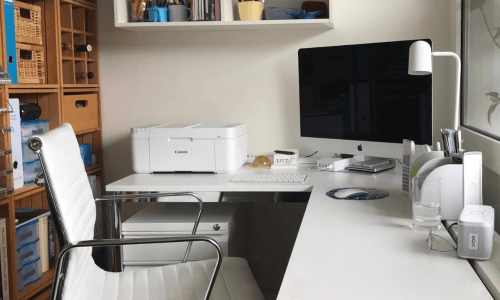AirPrint vs. Other Printing Solutions: Which is Best for Apple Devices?
When it comes to printing from your Apple devices, AirPrint has revolutionized the way we interact with printers. But how does AirPrint compare to other printing solutions available? In this article, we’ll dive into a detailed comparison between AirPrint and other printing options, helping you decide which solution is the best fit for your Apple devices. From compatibility to features, we’ll explore the pros and cons of each, so you can make an informed choice.
Quick Navigations
- 1 AirPrint vs. Other Printers
- 1.1 Understanding AirPrint: Seamless Printing for Apple Devices
- 1.2 Exploring Other Printing Solutions: Compatibility and Features
- 1.3 AirPrint vs. Third-Party Apps: Simplifying the Printing Process
- 1.4 Wired vs. Wireless Printing: The Convenience Factor
- 1.5 Cloud Printing Options: Mobility and Accessibility
- 1.6 Best Printers for Apple Devices: AirPrint Compatibility
- 1.7 Setting Up AirPrint vs. Other Solutions: Ease of Configuration
- 1.8 AirPrint for Different Apple Devices: iPhones, iPads, and Macs
- 1.9 Choosing the Right Solution: Considerations for Your Needs
- 1.10 Conclusion: Making the Final Decision
- 1.11 FAQs: “AirPrint vs. Other Printing Solutions: Which is Best for Apple Devices?”
AirPrint vs. Other Printers
Understanding AirPrint: Seamless Printing for Apple Devices
AirPrint is Apple’s proprietary wireless printing technology that enables you to print directly from your iPhone, iPad, or Mac without the need for additional drivers. This feature eliminates the complexities of traditional printing setups, making it a convenient choice for Apple users.
Exploring Other Printing Solutions: Compatibility and Features
There are various printing solutions available, including traditional wired connections, third-party apps, and cloud-based printing. We’ll compare the compatibility and features of these alternatives to help you understand their strengths and limitations.
AirPrint vs. Third-Party Apps: Simplifying the Printing Process
Many third-party apps claim to offer wireless printing capabilities. However, we’ll examine how AirPrint’s seamless integration with Apple devices gives it an edge, offering a native and hassle-free printing experience.
Wired vs. Wireless Printing: The Convenience Factor
Traditional wired printing solutions often require cable connections and driver installations. We’ll compare the convenience of wireless printing through AirPrint with the potential complexities of wired setups.
Cloud Printing Options: Mobility and Accessibility
Cloud-based printing allows you to print from anywhere with an internet connection. We’ll explore the benefits of cloud printing and how it stacks up against AirPrint’s direct wireless printing.
Best Printers for Apple Devices: AirPrint Compatibility
Many printer manufacturers offer AirPrint-compatible models, ensuring a seamless printing experience with your Apple devices. We’ll guide you through some of the best AirPrint printers available, highlighting their features and benefits.
Setting Up AirPrint vs. Other Solutions: Ease of Configuration
Setting up AirPrint is relatively simple, requiring minimal configurations. We’ll compare the setup process of AirPrint with other printing solutions and evaluate which offers the most user-friendly experience.
AirPrint for Different Apple Devices: iPhones, iPads, and Macs
AirPrint is versatile, allowing printing from various Apple devices. We’ll discuss how AirPrint supports iPhones, iPads, and Macs and how its compatibility enhances its appeal.
Choosing the Right Solution: Considerations for Your Needs
As you weigh AirPrint against other printing solutions, we’ll provide guidance on factors to consider, such as your specific printing requirements, device preferences, and overall convenience.

Conclusion: Making the Final Decision
In conclusion, whether you opt for the native convenience of AirPrint, the flexibility of cloud printing, or another solution, each has its merits. By evaluating your priorities and needs, you can determine the best printing solution for your Apple devices.
Also Read: AirPrint 101: A Beginner’s Guide To Wireless Printing With Apple Devices
FAQs: “AirPrint vs. Other Printing Solutions: Which is Best for Apple Devices?”
What is AirPrint, and how does it work with Apple devices?
Understand the basics of AirPrint’s wireless printing technology and its integration with iPhones, iPads, and Macs.
Are there alternatives to AirPrint for printing from Apple devices?
Explore different printing solutions available for Apple users beyond AirPrint, such as third-party apps and cloud-based printing.
How does AirPrint compare to third-party apps in terms of convenience?
Learn about the advantages of AirPrint native integration and compare it to third-party apps for wireless printing.
What are the benefits of wireless printing compared to traditional wired setups?
Discover the convenience of wireless printing through AirPrint and contrast it with the complexities of wired connections.
Is cloud-based printing a viable alternative to AirPrint’s direct wireless printing?
Understand the mobility and accessibility offered by cloud printing and its comparison to AirPrint’s functionality.
What are some of the best AirPrint-compatible printers for Apple devices?
Get recommendations for top AirPrint printers, along with their features and benefits for Apple users.
Is setting up AirPrint more straightforward than configuring other printing solutions?
Compare the ease of setting up AirPrint to other printing methods, considering user-friendly configurations.
Can I print from various Apple devices using AirPrint?
Learn how AirPrint supports printing from iPhones, iPads, and Macs, enhancing its compatibility and convenience.
What factors should I consider when choosing between AirPrint and other printing solutions?
Get insights into the considerations for making a decision, such as your specific printing needs and device preferences.
Which printing solution is best for my Apple devices: AirPrint or an alternative?
Gain a comprehensive understanding of the strengths and limitations of AirPrint and other solutions to make an informed choice.