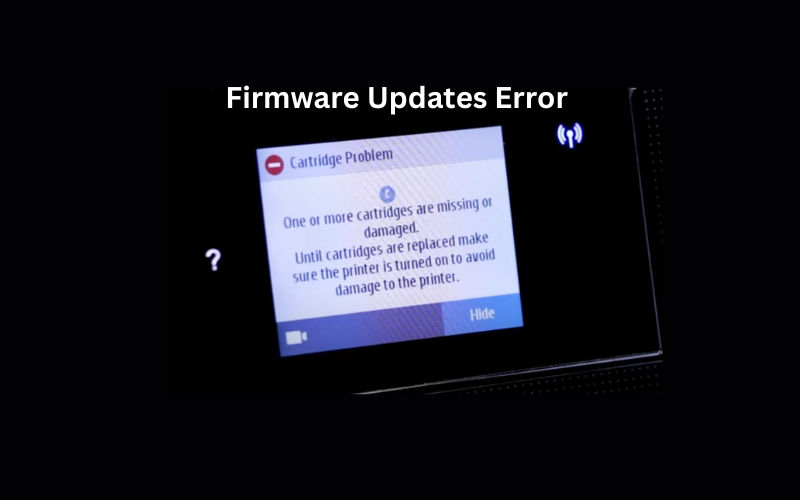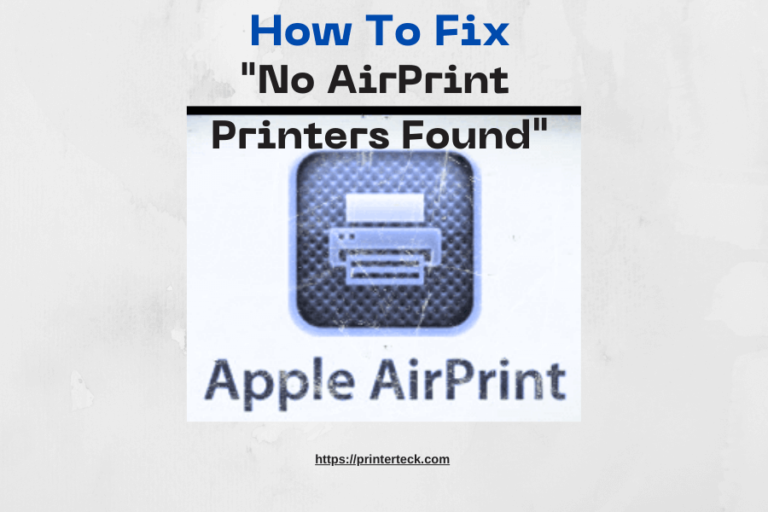How to Stop Printer Firmware Updates: Save Money & Time!
For many of us, printers are a staple in our home and office environments. Whether it’s for printing out a favorite recipe, creating event invitations, or producing important documents for work, printers play a critical role. But did you know that regular printer firmware updates might be doing more harm than good? In this blog post, we’ll explore what printer firmware is, why disabling its automatic updates can be beneficial, and how this ties into saving money using compatible inks.
Quick Navigations
- 1 What is Printer Firmware?
- 1.1 The Catch with Printer Firmware Updates
- 1.2 Benefits of Disabling Firmware Updates
- 1.3 How to Use Compatible Inks to Save Money
- 1.4 FAQs about Printer Firmware Updates
- 1.4.1 What is printer firmware and why is it important?
- 1.4.2 How do firmware updates impact the use of third-party ink cartridges?
- 1.4.3 Why would manufacturers restrict the use of compatible ink cartridges?
- 1.4.4 How can I disable automatic firmware updates on my printer?
- 1.4.5 Are there risks associated with using third-party or compatible ink cartridges?
- 1.4.6 How do I know if a firmware update will block my compatible cartridges?
- 1.4.7 Are there any benefits to keeping firmware updates enabled?
- 1.4.8 How do I find reliable compatible ink cartridges for my printer model?
- 1.4.9 Can I reverse a firmware update if it restricts my ink choices?
- 1.4.10 What is the cost difference between branded cartridges and third-party alternatives?
What is Printer Firmware?
Printer firmware is essentially the software that runs on your printer. It’s responsible for controlling the functions of the printer, much like how an operating system controls your computer or smartphone. Manufacturers occasionally release firmware updates to add new features, fix bugs, or improve performance. While this might sound beneficial, there’s a catch that we need to be aware of.
The Catch with Printer Firmware Updates
Many printer manufacturers have been known to include updates in their firmware that can restrict or block the use of third-party ink cartridges. Third-party cartridges often referred to as compatible or generic cartridges are typically much cheaper than branded ones. By forcing users to only use branded cartridges through these firmware updates, manufacturers can ensure a consistent revenue stream.
However, this tactic can be detrimental to consumers, especially those on a tight budget. If your printer suddenly stops accepting the cheaper compatible cartridges because of a firmware update, you’re left with no choice but to buy the more expensive branded ones.
Benefits of Disabling Firmware Updates
Here’s why you might want to consider disabling automatic firmware updates on your printer:
Save Money: As mentioned, compatible cartridges can be significantly cheaper than their branded counterparts. By disabling updates, you ensure that your printer continues to accept these more affordable options.
Consistency: Few things are more frustrating than having a printer stop working as expected due to an unrequested update. By taking control of when (or if) your printer gets updated, you can maintain a consistent printing experience.
Time Efficiency: Troubleshooting printer issues resulting from unexpected firmware updates can be time-consuming. Save yourself the headache and valuable time by opting out of these updates.
How to Use Compatible Inks to Save Money
Research before Buying: Before purchasing a printer, do some research to see if there are compatible cartridges available in the market. Some printer models have a wide range of third-party inks available, while others might be more restricted.
Buy in Bulk: Many suppliers offer discounts when you buy compatible cartridges in bulk. This can lead to even more significant savings in the long run.
Check Reviews: Just because it’s cheaper doesn’t always mean it’s of lower quality. Many compatible cartridges offer the same, if not better, quality than branded ones. Check online reviews to ensure you’re getting a good product.
Be Cautious with Firmware Updates: Even if you forget to disable automatic updates, always be cautious when prompted to update your printer’s firmware. Before agreeing, check online to see if the update might affect the use of compatible cartridges.
While printer firmware updates can bring new features and bug fixes, they can also bring surprises that can hit your wallet hard. By being informed and taking a proactive approach, you can enjoy the cost-saving benefits of compatible ink cartridges without the fear of them suddenly becoming unusable.
FAQs about Printer Firmware Updates
What is printer firmware and why is it important?
Printer firmware is the built-in software that controls the functions of your printer. It ensures your printer operates correctly and can introduce new features or bug fixes.
How do firmware updates impact the use of third-party ink cartridges?
Some firmware updates can restrict or block the use of third-party cartridges to ensure users buy cartridges directly from the printer manufacturer.
Why would manufacturers restrict the use of compatible ink cartridges?
Manufacturers might restrict third-party cartridges to maintain quality standards, but often it’s to ensure consistent revenue from selling their branded cartridges.
How can I disable automatic firmware updates on my printer?
The process varies by printer model. Generally, you can find this option in the printer settings or software. Refer to your printer’s manual for specific instructions.
Are there risks associated with using third-party or compatible ink cartridges?
Some risks might include reduced print quality or potential leaks. However, many third-party cartridges are of high quality and are compatible without issues.
How do I know if a firmware update will block my compatible cartridges?
It’s best to check online forums; the manufacturers update notes, or reviews from other users who’ve updated their firmware.
Are there any benefits to keeping firmware updates enabled?
Yes, firmware updates can improve printer performance, fix bugs, and introduce new features. However, the trade-off might be incompatibility with third-party inks.
How do I find reliable compatible ink cartridges for my printer model?
Research online reviews, ask for recommendations, and purchase from reputable sellers with good return policies.
Can I reverse a firmware update if it restricts my ink choices?
Rolling back firmware can be complex and might not always be possible. It’s best to research and proceed with caution before updating.
What is the cost difference between branded cartridges and third-party alternatives?
The cost difference can be significant, with compatible cartridges often being much cheaper. However, prices vary based on the printer model and cartridge brand.