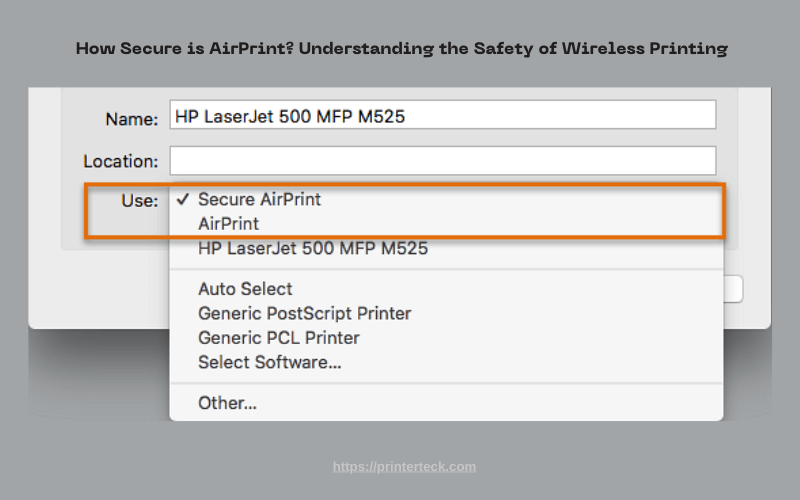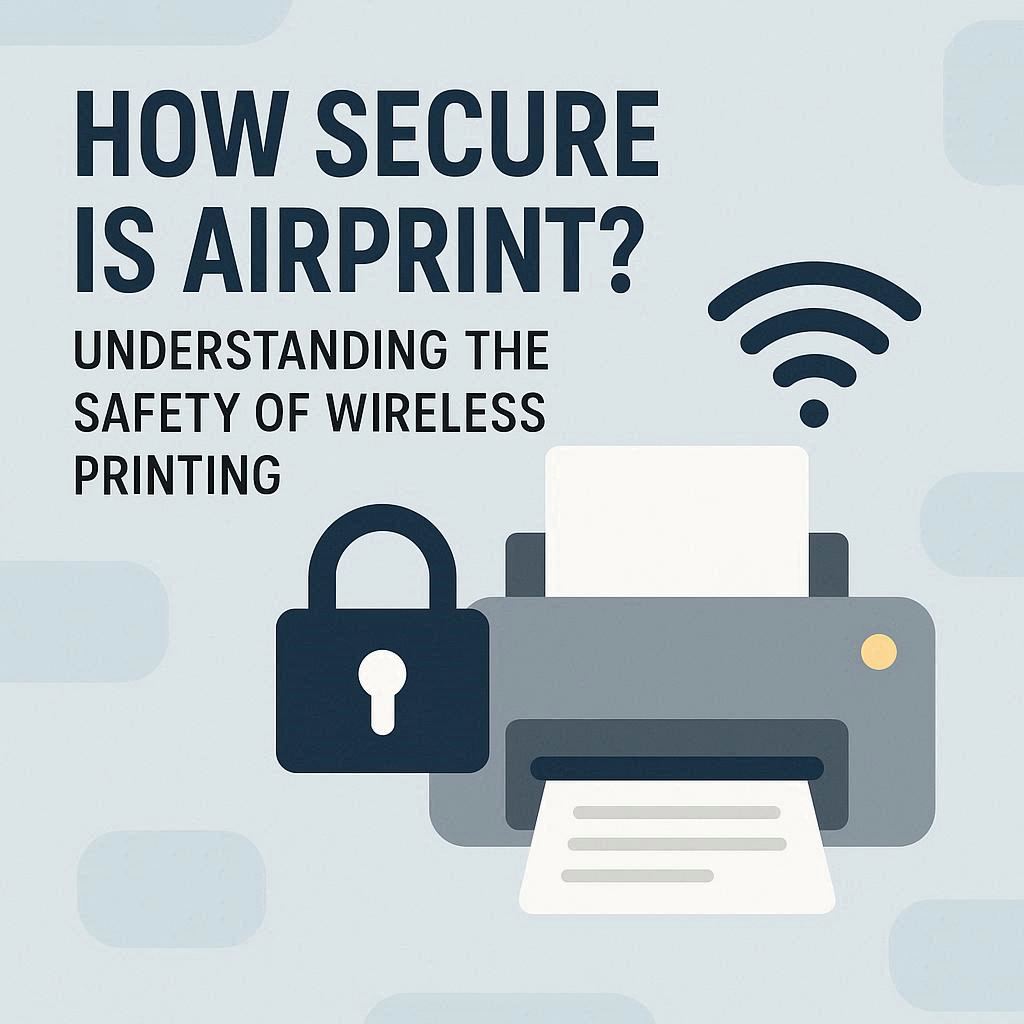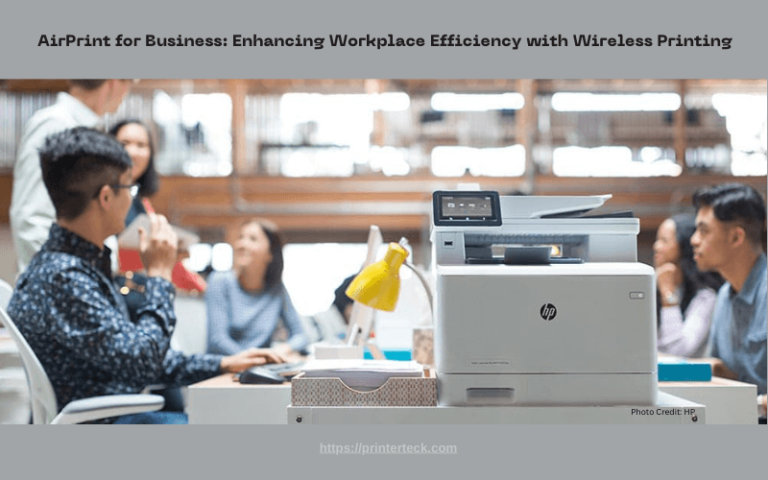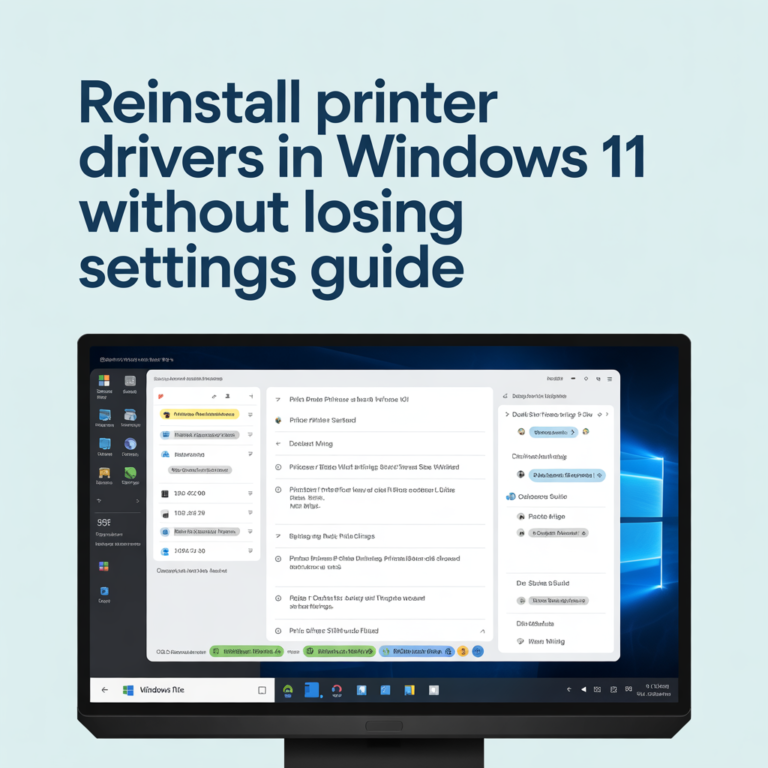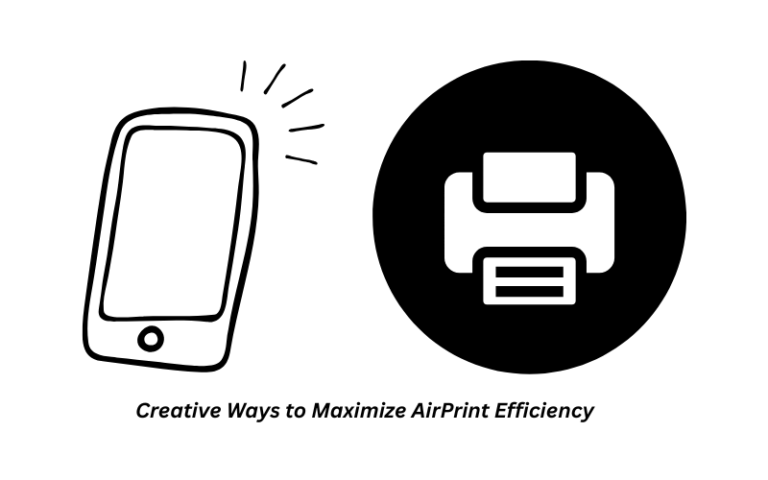How Secure is AirPrint? Understanding the Safety of Wireless Printing
In an era of rapid technological advancement, security remains a paramount concern, especially when it comes to wireless interactions. If you’re considering adopting AirPrint for wireless printing, it’s natural to wonder about its security features. This article aims to provide a comprehensive understanding of AirPrint’s security measures, ensuring you have the knowledge needed to make informed decisions about the safety of wireless printing. By delving into the technicalities of AirPrint’s security mechanisms, we’ll shed light on the protective measures that safeguard your sensitive information during the printing process.
Quick Navigations
- 1 AirPrint Wireless Security & Safety Printing Understanding:
- 1.1 Encryption: Building a Secure Path for Data Transmission
- 1.2 Network Security: Safeguarding the Connection
- 1.3 User Authentication: An Additional Layer of Defense
- 1.4 Driverless Printing: Reducing Vulnerabilities
- 1.5 Printer Security: A Collaborative Effort
- 1.6 Remote Printing Considerations: Convenience vs. Security
- 1.7 Print Activity Monitoring: Enhancing Transparency
- 1.8 Best Practices for Enhanced Security
- 1.9 AirPrint’s Commitment to Security
- 1.10 FAQs about “How Secure is AirPrint?”
AirPrint Wireless Security & Safety Printing Understanding:
Encryption: Building a Secure Path for Data Transmission
AirPrint prioritizes the security of your data by employing encryption protocols. When you initiate a print job from your Apple device, the data transmitted to the printer is encrypted, ensuring that any potential eavesdropping attempts result in scrambled and incomprehensible information. This robust encryption builds a secure pathway for your data to travel from your device to the printer.
Network Security: Safeguarding the Connection
AirPrint operates within a secure Wi-Fi network. This network isolation is a fundamental security measure, as it limits the scope of potential attacks within the local network. The encrypted communication between your Apple device and the AirPrint-compatible printer ensures that unauthorized access attempts from outside the network are thwarted.
User Authentication: An Additional Layer of Defense
One of AirPrint’s notable security features is user authentication. Before initiating a print job, the user must authenticate their identity, ensuring that only authorized individuals can access the printer. This adds an extra layer of security, reducing the risk of unauthorized users exploiting the printing process.
Driverless Printing: Reducing Vulnerabilities
AirPrint’s unique driverless printing approach contributes to enhanced security. Unlike traditional printing methods that often require additional software or drivers, AirPrint eliminates potential vulnerabilities that accompany third-party applications. This minimalist approach minimizes the attack vectors that hackers could exploit, resulting in a more secure printing environment.
Printer Security: A Collaborative Effort
AirPrint’s security isn’t solely reliant on the technology itself; it extends to the printer as well. AirPrint-compatible printers are designed with security features that align with AirPrint’s protective measures. This collaborative effort between technology and hardware ensures end-to-end security for your wireless printing experience.
Remote Printing Considerations: Convenience vs. Security
While AirPrint offers the convenience of remote printing, it’s essential to strike a balance between convenience and security. When printing remotely, ensure that the Wi-Fi network you’re using is secure and encrypted to prevent unauthorized access to your printer and documents.
Print Activity Monitoring: Enhancing Transparency
AirPrint’s print activity monitoring feature allows users to track print jobs, adding a layer of transparency to the printing process. This feature enhances security by enabling users to keep an eye on what is being printed and when further reducing the risk of unauthorized or unexpected print jobs.
Best Practices for Enhanced Security
To ensure optimal security while using AirPrint, consider a few best practices. Keep your devices, operating systems, and printers up-to-date with the latest software and security patches. Additionally, opt for secure Wi-Fi networks that utilize WPA3 encryption for added protection against potential intrusions.
AirPrint’s Commitment to Security
In conclusion, AirPrint’s security measures offer a robust framework for safe wireless printing. From encryption and network security to user authentication and minimalistic design, AirPrint is designed to safeguard your sensitive information throughout the printing process. By implementing best practices and staying informed about security updates, you can confidently embrace the convenience of wireless printing while prioritizing the safety of your data.
Remember, the overarching goal of AirPrint’s security measures is to provide a seamless and worry-free printing experience, allowing you to focus on sharing ideas and information without compromising on safety.
Also Read: Troubleshooting AirPrint: Common Issues and Quick Fixes for Apple Users
FAQs about “How Secure is AirPrint?”
Is AirPrint secure for wireless printing?
Yes, AirPrint is designed with security in mind for wireless printing. It employs encryption protocols to protect data during transmission and operates within secure Wi-Fi networks to limit potential threats.
How does AirPrint ensure the security of data transmission?
AirPrint uses encryption protocols to secure data transmitted between your Apple device and the printer. This encryption ensures that even if intercepted, the data remains unintelligible.
What is network isolation, and how does it enhance security in AirPrint?
Network isolation refers to AirPrint operating within your local Wi-Fi network, isolating it from external threats. This isolation prevents unauthorized access attempts from compromising the security of your documents.
What is user authentication in AirPrint?
User authentication requires users to verify their identity before initiating a print job. This added layer of security ensures that only authorized individuals can access and use the printer.
How does AirPrint’s driverless printing approach enhance security?
AirPrint’s driverless printing eliminates the need for additional software or drivers, reducing potential vulnerabilities. This minimalist approach minimizes the avenues hackers could exploit, resulting in a more secure printing process.
Are AirPrint-compatible printers designed with security features?
Yes, AirPrint-compatible printers are designed with security features that align with AirPrint’s protective measures. This collaborative effort ensures end-to-end security for your wireless printing experience.
What are the considerations for remote printing with AirPrint?
While convenient, remote printing requires using secure and encrypted Wi-Fi networks. Ensure your remote printing environment maintains a balance between convenience and data security.
How does print activity monitoring enhance security?
AirPrint’s print activity monitoring feature allows users to track print jobs, adding transparency to the process. This feature helps users monitor what’s being printed, reducing the risk of unauthorized print jobs.
What are the best practices for ensuring secure AirPrint usage?
Best practices include keeping your devices, operating systems, and printers updated with the latest security patches. Opt for secure Wi-Fi networks with WPA3 encryption for added protection.
What’s the takeaway regarding AirPrint’s commitment to security?
AirPrint’s security measures, including encryption, network isolation, and user authentication, offer a robust framework for safe wireless printing. By implementing best practices and staying informed about security updates, you can confidently use AirPrint while prioritizing data safety.