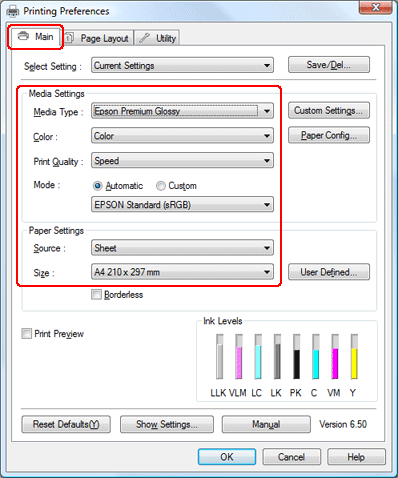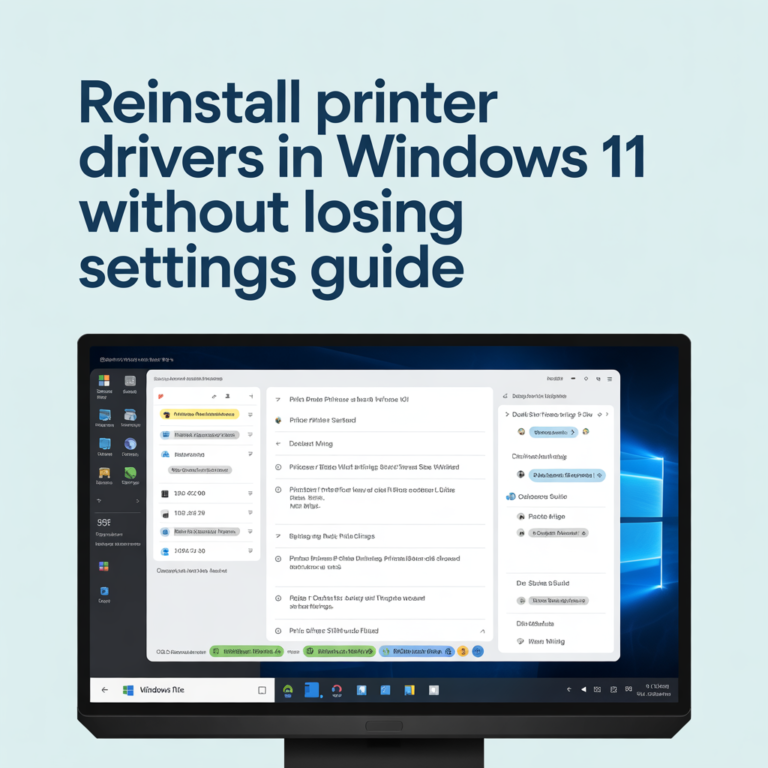Can a Printer Copy Without a Computer? Understanding the Technology
In an era where digital technology pervades every aspect of our lives, printers remain essential tools for both personal and professional use. Printing documents and photos is a routine task, but what about copying? Can a printer copy without a computer? The answer is yes, and it’s an intriguing feature of modern printers.
Quick Navigations
Copying Without a Computer: How It Works
Modern printers equipped with scanners can independently copy documents without needing a computer. These multifunction printers (MFPs) combine printing, scanning, and copying capabilities into a single device, providing remarkable convenience.
To copy a document, you simply place it on the scanner glass. The built-in scanner captures a digital image of the original document. By pressing a few buttons on the printer’s control panel, you can create copies directly, bypassing the need for a computer entirely.
Multifunction Printers (MFPs): The Key to Standalone Copying
Not all printers can copy documents independently. Printers are generally categorized into standalone printers and multifunction printers (MFPs). Standalone printers only print, while MFPs offer additional functionalities like scanning and copying. If you want a printer that can copy without a computer, an MFP is what you need.
Common Questions About Printer Copying Capabilities
- Can all printers copy documents?
- No, only printers with built-in scanners, known as multifunction printers (MFPs), can copy documents.
- Is special configuration required to make copies?
- No, making copies is simple. You just select the number of copies and press the copy button on the printer’s control panel.
- Can copy settings be adjusted?
- Yes, most printers allow you to adjust settings such as paper size, color, and print quality.
- Can different-sized documents be copied?
- Yes, printers with automatic document feeders (ADFs) can handle multiple pages of various sizes and orientations.
- Is color copying possible?
- Yes, most modern printers can copy in both black and white and color.
- Can the brightness or contrast be adjusted?
- Yes, many printers offer advanced features to adjust brightness, contrast, and other image settings.
- Is it possible to preview copies before printing?
- Yes, printers with built-in LCD screens allow you to preview copies before printing.
- Can both sides of a document be copied?
- Yes, some printers with duplex scanning capabilities can automatically copy both sides of a document.
- Can copy sizes be adjusted?
- Yes, many printers allow you to resize copies using percentage scales or predefined ratios like 25%, 50%, or 200%.
- Can photos and non-paper materials be copied?
- Yes, flatbed scanners in printers can copy photos, books, and other non-paper materials.
- Can copies be saved in different file formats?
- Copies are usually saved as images (JPEG, TIFF, or PDF). For editable formats, optical character recognition (OCR) software is needed.
- Is ink or toner necessary for copying?
- Yes, ink or toner is required. Low supplies can affect copy quality, so ensure you have enough for optimal results.
Maximizing Your Printer’s Copying Features
To fully utilize your printer’s capabilities, it’s important to understand and use its advanced features effectively.
- Use Quality Paper: High-quality paper enhances the clarity and color accuracy of your copies.
- Regular Maintenance: Keep the scanner glass clean to avoid dust and smudges affecting copy quality.
- Firmware Updates: Update your printer’s firmware regularly for improved performance and new features.
- Experiment with Settings: Adjust brightness, contrast, and resolution to achieve the best copy quality.
- Duplex Copying: Utilize duplex copying to save paper and create professional double-sided documents.
Innovations Enhancing Printer Functionality
Printer technology has evolved significantly, allowing for more than just basic printing tasks.
- Wireless Connectivity: Modern printers often feature Wi-Fi, enabling wireless printing from smartphones, tablets, and computers.
- Cloud Printing: Cloud services allow printing from anywhere with internet access, facilitating easy document handling on the go.
- Mobile Apps: Printer manufacturers offer mobile apps that enhance functionality, including scanning, copying, and managing print jobs.
- Voice Control: Some printers are compatible with voice assistants like Alexa and Google Assistant, allowing you to start copy tasks with voice commands.
Conclusion
Modern multifunction printers do more than just print. They offer extensive copying capabilities, enabling you to duplicate documents without needing a computer. By understanding and utilizing these features, you can enhance your productivity and achieve high-quality results.
Multifunction printers bring a new level of convenience to everyday tasks. Whether copying a single page or handling multiple documents, these devices simplify the process and improve efficiency. Embrace the versatility of your printer and explore its full potential to make your copying tasks easier and more efficient.