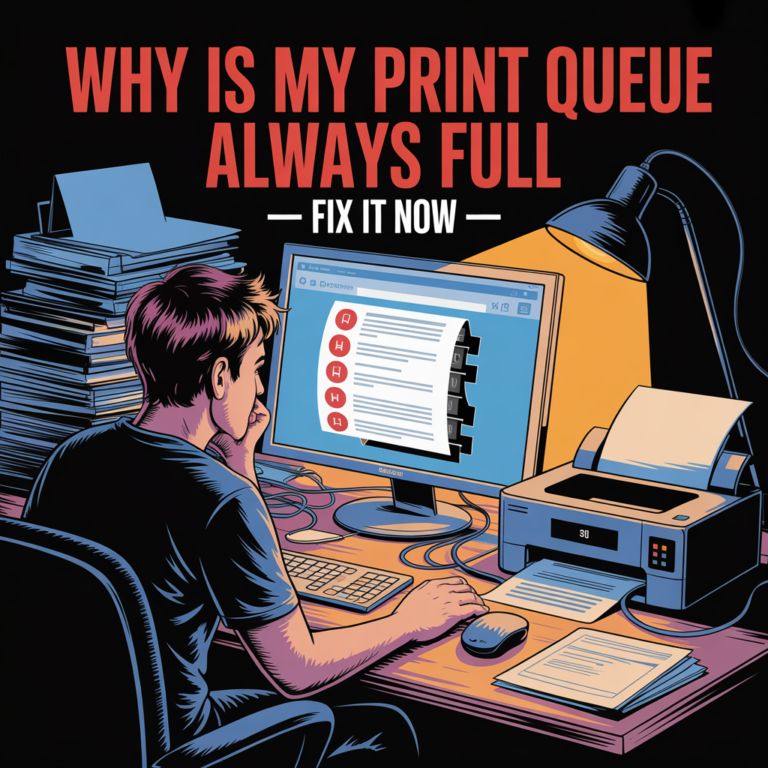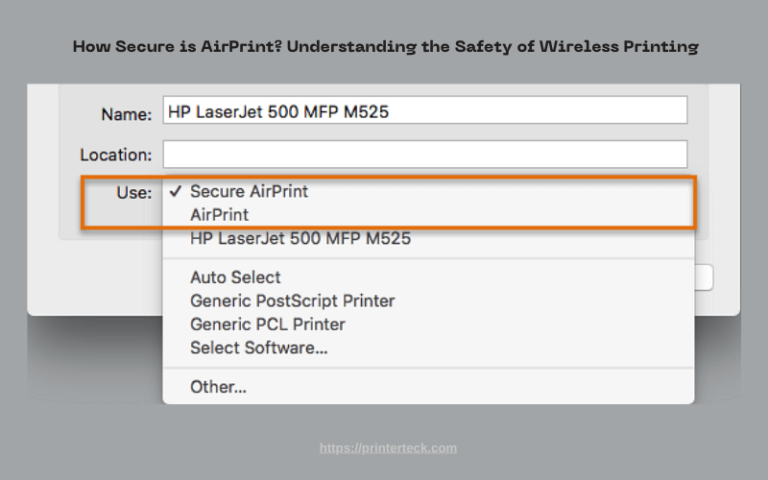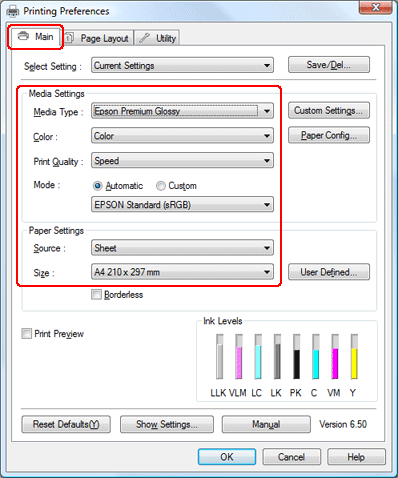Best AirPrint Apps for iOS Printing
Printing directly from an iPhone or iPad used to be a hassle. But with Apple’s AirPrint technology and a growing ecosystem of robust apps, seamless wireless printing is now just a tap away. Whether you’re printing work documents, school reports, photos, or PDFs, the right AirPrint-enabled app can streamline your workflow and elevate your productivity.
Below is a comprehensive guide to the top AirPrint-compatible apps for iOS, covering their features, compatibility, pros, cons, and ideal use cases.
Quick Navigations
What Is AirPrint and Why It Matters
AirPrint is Apple’s native printing protocol that allows iOS and macOS devices to print wirelessly to compatible printers without the need for additional drivers or software. The result? Hassle-free printing from nearly any Apple app—including Safari, Photos, Mail, and Notes—plus third-party apps optimized for extended functionality.
Key Benefits:
- No driver installation
- Instant discovery of compatible printers
- Secure printing over local Wi-Fi
- Works across iPhone, iPad, and Mac
Top 7 AirPrint-Compatible Apps for iOS (2025)
1. HP Smart
Best For: HP printer owners
Rating: ★★★★☆ (4.7/5 on App Store)
HP Smart goes beyond AirPrint by offering deep control of your HP printer, including scanning, copying, and ink management. It supports borderless photo printing, document scanning with your camera, and remote printing features.
Key Features:
- Smart Tasks for automation
- Cloud printing via HP account
- Instant ink tracking and subscription control
Pros:
- Easy setup with step-by-step guidance
- Intuitive interface
- Excellent for managing ink subscriptions (HP Instant Ink)
Cons:
- Limited to HP printers
- Some features require sign-in
2. Canon PRINT Inkjet/SELPHY
Best For: Canon PIXMA, MAXIFY, and SELPHY users
Rating: ★★★★☆ (4.6/5)
This app enhances your Canon printer experience, offering more than AirPrint by letting you adjust color levels, paper size, and even access cloud storage platforms like Dropbox and Google Drive.
Key Features:
- Real-time ink level monitoring
- Print photos and documents directly from cloud
- Scan and save to phone or cloud
Pros:
- Versatile image handling tools
- Wireless scanning to mobile
- Works with SELPHY photo printers
Cons:
- Limited support for older Canon models
3. Epson iPrint
Best For: Epson EcoTank, Workforce, and Expression series
Rating: ★★★★☆ (4.5/5)
Epson iPrint is a high-utility app that supports remote and local printing. It lets users print documents, emails, and web pages or scan using the device’s camera or connected printer.
Key Features:
- Remote print via cloud email
- Real-time printer status display
- Access to files in cloud storage
Pros:
- Great control over document layout and margins
- Multi-printer support
- Seamless cloud integration
Cons:
- Setup requires a few more steps than HP Smart
4. Printer Pro by Readdle
Best For: Users needing print support for non-AirPrint printers
Rating: ★★★★☆ (4.4/5)
This app lets you print from iOS even if your printer isn’t AirPrint-compatible. It bridges the gap using a helper app on your Mac or PC.
Key Features:
- Supports printing from Safari, Dropbox, and Clipboard
- Converts Word, Excel, PDF, and text documents
- Custom paper sizes and scaling options
Pros:
- Works with legacy printers
- Useful for professionals and remote workers
Cons:
- Requires additional desktop helper app
- Not free
5. PrintCentral Pro
Best For: Advanced users with complex printing needs
Rating: ★★★★☆ (4.3/5)
PrintCentral Pro supports a wide range of file types and allows you to print directly from emails, websites, and apps that don’t support AirPrint natively.
Key Features:
- Print from file shares (SMB, WebDAV)
- Advanced print options: scaling, layout, margin control
- Full file management system built-in
Pros:
- Extremely powerful and versatile
- Ideal for business environments
Cons:
- Learning curve for beginners
- Premium pricing
6. Brother iPrint&Scan
Best For: Brother printer users
Rating: ★★★★☆ (4.2/5)
Brother’s official app for wireless printing and scanning. It offers efficient scanning features and lets you preview documents before printing.
Key Features:
- Wireless scanning and saving
- Cloud printing supported
- N-up and duplex printing (if supported)
Pros:
- User-friendly layout
- Works with both inkjet and laser models
Cons:
- Limited third-party cloud access
7. Google Drive + Apple Files (Native Apps)
Best For: Casual users using built-in iOS printing
Rating: N/A (Built-in tools)
Both Google Drive and Apple’s Files app integrate directly with AirPrint. Simply open a document, tap the share icon, and choose “Print.”
Pros:
- No app downloads required
- Fast, clean interface
- Great for occasional prints
Cons:
- No customization
- Limited file format support
Feature Comparison Table
| App | Brand Support | Cloud Print | Scan | Remote Print | Legacy Printer Support |
|---|---|---|---|---|---|
| HP Smart | HP only | ✅ | ✅ | ✅ | ❌ |
| Canon PRINT | Canon only | ✅ | ✅ | ✅ | ❌ |
| Epson iPrint | Epson only | ✅ | ✅ | ✅ | ❌ |
| Printer Pro | Any | ❌ | ❌ | ❌ | ✅ |
| PrintCentral Pro | Any | ✅ | ✅ | ✅ | ✅ |
| Brother iPrint&Scan | Brother only | ✅ | ✅ | ✅ | ❌ |
| Apple Files | Any | ❌ | ❌ | ❌ | ✅ (if AirPrint only) |
How to Choose the Right AirPrint App
Consider these when selecting:
- Printer Brand: Stick with the official app (HP, Canon, Epson) if using that brand.
- File Types: Need Excel, PDF, or custom layouts? Go with Printer Pro or PrintCentral.
- Cloud Access: For Dropbox/Google Drive printing, Canon and Epson have the edge.
- Legacy Support: Printer Pro is best for non-AirPrint printers.
- Use Case: Choose simple apps for casual use, advanced ones for business needs.
Quick Tips for iOS Printing Success
- Keep your printer’s firmware up to date
- Ensure iPhone/iPad and printer are on the same Wi-Fi
- Restart router if printer isn’t detected
- Add shortcuts to frequent print jobs using the Shortcuts app
- Use dark mode-friendly settings to reduce ink usage
Conclusion
The world of iOS printing has evolved beyond tapping “Print” in Safari. With apps tailored for specific brands and user needs, you can now manage, customize, and optimize your printing workflow—whether at home, school, or the office.
Choosing the best AirPrint app depends on what matters most: ease, control, compatibility, or versatility. With the right app installed, printing from your iPhone or iPad becomes not just functional—but enjoyable.