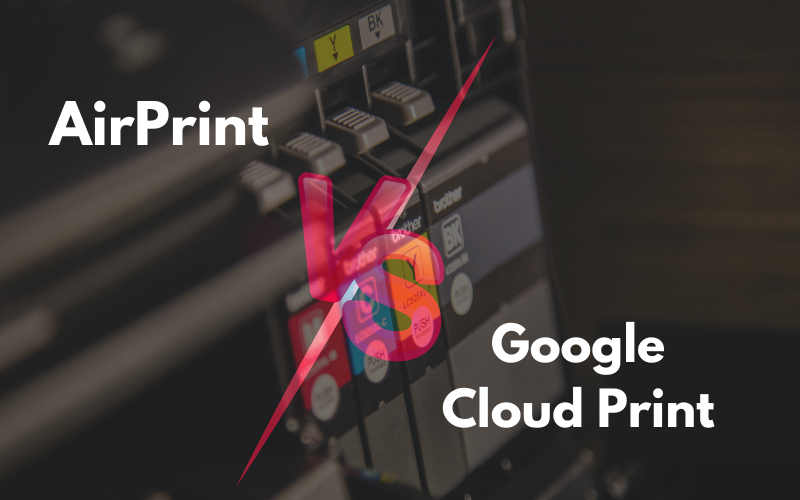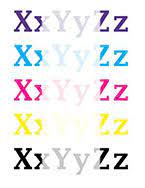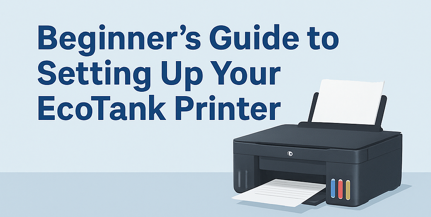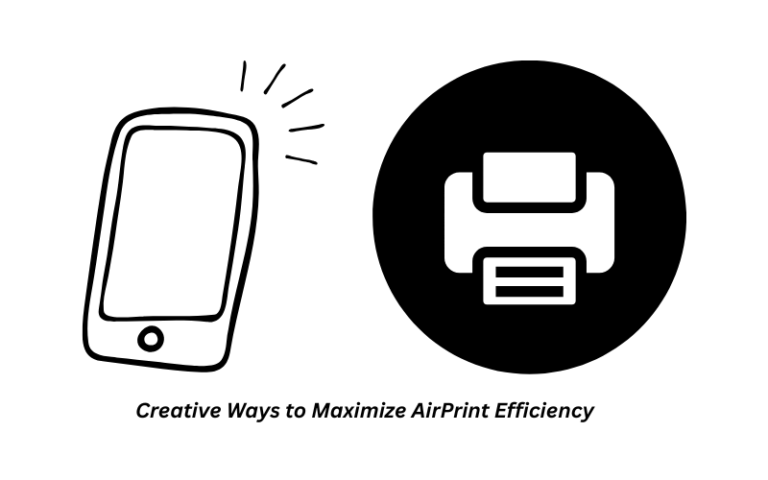AirPrint vs. Google Cloud Print: A Battle of Wireless Printing Titans
In today’s fast-paced, mobile-driven world, the ability to print documents wirelessly from any device is essential. Wireless printing technologies like Apple’s AirPrint and Google Cloud Print have made it easier than ever to send print jobs from your smartphone, tablet, or computer without dealing with complex setups. But which solution is better suited to your needs? This article compares AirPrint and Google Cloud Print, examining their features, compatibility, and overall performance to help you determine which wireless printing titan fits best into your workflow.
Quick Navigations
- 1 Understanding the Basics of AirPrint and Google Cloud Print
- 2 Device Compatibility: Apple vs. Multi-Platform
- 3 Connectivity and Setup: Simplicity vs. Flexibility
- 4 Printing Quality and Performance
- 5 Privacy and Security: Local vs. Cloud-Based
- 6 Pros and Cons of AirPrint and Google Cloud Print
- 7 Choosing Between AirPrint and Google Cloud Print
- 8 Conclusion
Understanding the Basics of AirPrint and Google Cloud Print
What is AirPrint?
Developed by Apple, AirPrint is a wireless printing technology designed to work seamlessly with iOS and macOS devices. AirPrint allows users to print directly from their iPhones, iPads, and Mac computers to any AirPrint-compatible printer on the same Wi-Fi network. It eliminates the need for drivers or additional software, making it an effortless solution for Apple users.
Key Features of AirPrint:
- Driver-Free Printing: No need to install drivers; it’s ready to use out of the box.
- Built-In Functionality: Integrated directly into Apple devices for a native, streamlined experience.
- Automatic Printer Detection: Your Apple device will automatically detect AirPrint-compatible printers within your network.
- High-Quality Output: Designed to deliver sharp text and vibrant colors with ease.
What is Google Cloud Print?
Google Cloud Print, while now discontinued, was a pioneering wireless printing solution by Google that enabled users to print from any device, anywhere, to a cloud-connected printer. It was especially popular with Android users and businesses that required remote printing capabilities. While officially retired at the end of 2020, its influence remains, and there are alternative cloud printing solutions inspired by Google Cloud Print’s functionality.
Key Features of Google Cloud Print:
- Cloud-Based Printing: Allowed printing from anywhere with an internet connection.
- Multi-Platform Compatibility: Supported various devices, including Android, Chrome OS, Windows, and macOS.
- Remote Printing: Ideal for businesses or users needing to print from distant locations.
- Google Drive Integration: Enabled easy printing of documents stored on Google Drive.
Device Compatibility: Apple vs. Multi-Platform
AirPrint Compatibility
AirPrint is primarily designed for Apple devices, making it ideal for users who are heavily invested in the Apple ecosystem. AirPrint works seamlessly on iOS and macOS devices, including iPhones, iPads, and MacBooks. Most major printer manufacturers, such as HP, Canon, and Epson, support AirPrint in their models.
| Device | Compatibility |
|---|---|
| iPhone | Yes |
| iPad | Yes |
| MacBook | Yes |
| Android Devices | No |
| Windows Devices | No |
Google Cloud Print Compatibility
Google Cloud Print was compatible with a wide range of devices, making it a versatile choice for mixed-device environments. It supported Android, Chrome OS, Windows, macOS, and even iOS through specific apps. This wide compatibility made it popular among households and offices with different types of devices.
| Device | Compatibility |
|---|---|
| iPhone | Limited |
| iPad | Limited |
| MacBook | Yes |
| Android Devices | Yes |
| Windows Devices | Yes |
Connectivity and Setup: Simplicity vs. Flexibility
Setting Up AirPrint
AirPrint is known for its simplicity. As long as you have an AirPrint-compatible printer and an Apple device on the same Wi-Fi network, you’re ready to print. There’s no need to download drivers or configure additional software, making the setup process hassle-free.
Steps to Set Up AirPrint:
- Connect to Wi-Fi: Ensure both your Apple device and AirPrint-compatible printer are on the same Wi-Fi network.
- Open Document: Open the file or image you want to print.
- Access Print Menu: Tap the Share icon and select Print.
- Select Printer: Choose your AirPrint printer from the list.
- Adjust Settings and Print: Customize settings if needed, then tap Print.
Setting Up Google Cloud Print
Google Cloud Print required a bit more setup. Users had to register their printer with their Google account and enable cloud printing capabilities. While the initial setup was more involved, it provided flexibility, especially for remote printing.
Steps to Set Up Google Cloud Print:
- Register Printer: Add your printer to your Google Cloud Print account.
- Enable Cloud Print on Device: Enable cloud printing in the Google settings of your device.
- Print from Anywhere: Once registered, you could print to this printer from any device linked to your Google account.
Actionable Tip:
If you’re an Apple user, AirPrint offers the smoothest experience. For businesses looking for a Google Cloud Print replacement, explore alternatives like PaperCut Mobility Print or direct printing through Wi-Fi-enabled printers.
Printing Quality and Performance
Print Quality with AirPrint
AirPrint is optimized for high-quality output on compatible devices, ensuring that both text and color prints are crisp and vibrant. It uses the capabilities of the printer to their fullest, making it a strong choice for photo printing and professional documents.
- Best For: High-quality photo printing, marketing materials, and professional documents.
- Color Accuracy: Excellent color accuracy for compatible photo printers.
- Resolution: Depends on the printer, but many AirPrint printers offer 1200 dpi or higher.
Print Quality with Google Cloud Print
Google Cloud Print’s print quality was largely dependent on the printer’s capabilities rather than the software itself. However, being cloud-based, it was sometimes susceptible to slight delays or connectivity issues, which could impact print quality.
- Best For: Everyday documents, text-heavy files, and simple graphics.
- Resolution: Varied by printer model, but generally lower for photo printing compared to AirPrint.
Performance Comparison
| Aspect | AirPrint | Google Cloud Print |
|---|---|---|
| Print Speed | Fast, optimized for Wi-Fi | Variable, dependent on internet speed |
| Print Quality | High, ideal for photos and graphics | Good, best for documents |
| Connectivity | Local network (Wi-Fi) | Internet-based (remote) |
Privacy and Security: Local vs. Cloud-Based
AirPrint’s Local Network Security
AirPrint operates on a local Wi-Fi network, which means your print jobs are transmitted only within your home or office network. This localized setup limits potential security vulnerabilities, as data isn’t sent over the internet.
- Best For: Users concerned with privacy who prefer local data transmission.
- Security Features: Protected within the local network; additional security relies on network setup.
Google Cloud Print’s Cloud-Based Security
Google Cloud Print operated through Google’s cloud services, which included Google’s security protocols for data protection. However, cloud-based systems are generally more vulnerable to potential breaches compared to local setups, as data is sent over the internet.
- Best For: Businesses needing remote access to printers but aware of potential security risks.
- Security Features: Depended on Google’s security infrastructure, with risks typical of cloud-based services.
Pros and Cons of AirPrint and Google Cloud Print
| Feature | AirPrint | Google Cloud Print |
|---|---|---|
| Ease of Use | Extremely easy setup for Apple users | Involves more setup steps |
| Device Compatibility | Limited to Apple devices | Wide device compatibility |
| Print Quality | High, especially for color and photos | Good, but quality can vary |
| Remote Printing | Limited to the local network | Fully remote printing capabilities |
| Security | Strong local network security | Dependent on Google’s cloud security |
Choosing Between AirPrint and Google Cloud Print
When to Choose AirPrint
AirPrint is ideal for Apple users who need a straightforward, reliable wireless printing solution within a single network. Its local network setup minimizes potential security risks, making it a great option for those printing sensitive documents.
Ideal Scenarios:
- Home Printing: Great for Apple households with basic printing needs.
- Small Offices: Suitable for small office environments with Apple devices, where simplicity and high-quality output are key.
- Photo and Design Printing: Excellent for creatives who need color-accurate prints.
When to Consider Google Cloud Print Alternatives
While Google Cloud Print is no longer available, its advantages are still relevant. Users who need remote printing or multi-device compatibility can explore Google Cloud Print alternatives like PaperCut Mobility Print, Direct IP Printing, or Wi-Fi Direct options on newer printers.
Ideal Scenarios:
- Remote Work Environments: Essential for teams needing to print from various locations.
- Mixed-Device Environments: Ideal for offices with diverse devices (Windows, Android, iOS).
- High-Volume Printing: Suitable for businesses that manage document-intensive workflows.
Actionable Tip:
Consider your device ecosystem and printing needs. Apple-exclusive setups benefit from AirPrint’s simplicity, while businesses may need a Google Cloud Print alternative for greater flexibility.
Conclusion
Both AirPrint and Google Cloud Print (or its alternatives) offer unique advantages depending on the environment. AirPrint stands out for Apple-exclusive environments, providing high-quality local printing that’s easy to set up and secure within a network. On the other hand, Google Cloud Print’s legacy and its focus on cross-platform compatibility and remote printing capabilities make its alternatives suitable for larger, mixed-device environments.
When choosing between these technologies, it’s essential to assess your office’s specific printing needs. For those who need cloud-based remote printing solutions, exploring alternatives to Google Cloud Print, such as PaperCut Mobility Print, will help bridge the gap. Meanwhile, Apple users who value simplicity, high-quality photo printing, and security should find AirPrint to be an ideal choice.
Whether for home or business, choosing the right wireless printing solution ensures a smooth, efficient workflow, making printing a seamless part of your digital ecosystem.