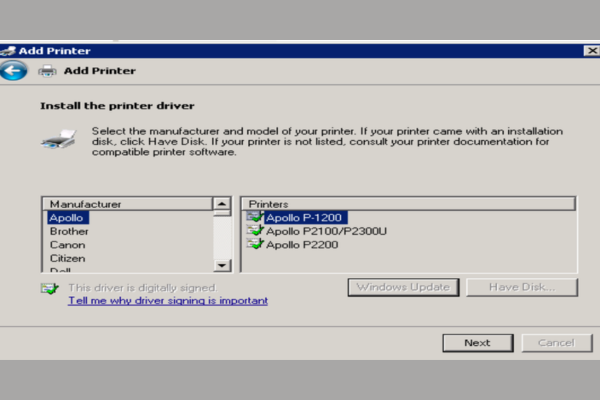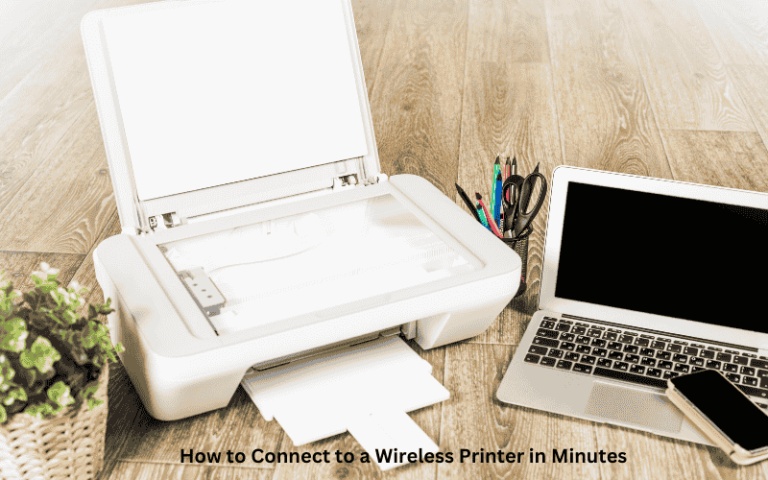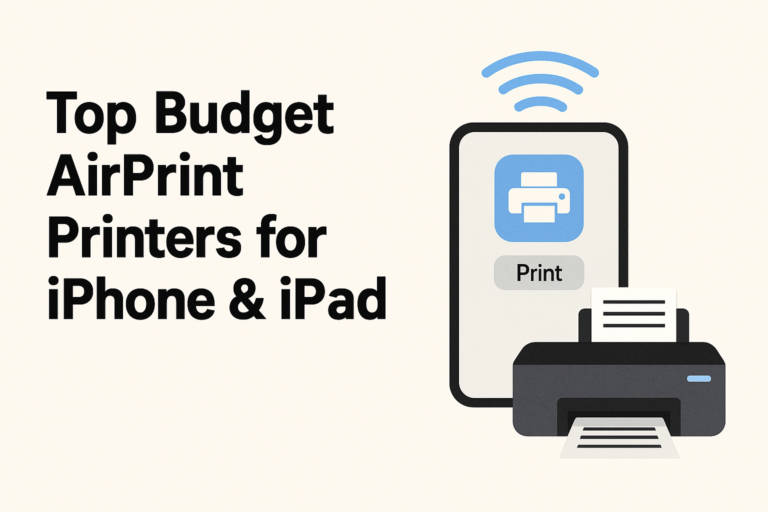AirPrint Security Risks: How to Protect Your Printer
AirPrint, Apple’s wireless printing technology, is a convenient and seamless solution for iOS and macOS users. With AirPrint, users can print from their Apple devices without the need for additional drivers or software installations. However, as with any wireless technology, security risks exist, and if not properly managed, AirPrint can become a vulnerability in a network.
This guide will examine the potential security risks of AirPrint, explain how attackers might exploit these vulnerabilities, and offer actionable solutions to secure your printer and network against threats.
Quick Navigations
- 1 How Does AirPrint Work?
- 2 Potential AirPrint Security Risks
- 3 Advanced Security Measures for AirPrint
How Does AirPrint Work?
Before diving into the security concerns, it’s essential to understand how AirPrint functions.
- No Additional Drivers Required: Unlike traditional printers, which require specific drivers for installation, AirPrint allows plug-and-play functionality over a Wi-Fi network.
- Bonjour Protocol: AirPrint relies on Apple’s Bonjour technology, which uses mDNS (Multicast Domain Name System) to automatically detect printers on a network.
- Network-Based Communication: AirPrint works exclusively over a network connection, meaning the printer and Apple device must be on the same Wi-Fi network to communicate.
Actionable Tip:
Since AirPrint broadcasts printer availability over a local network, it’s crucial to ensure that only trusted devices can access the network.
Potential AirPrint Security Risks
If an AirPrint-enabled printer is connected to an unsecured network, any device on that network can send print jobs to the printer. This opens up several risks:
- Print Job Hijacking: Malicious users can print unauthorized documents.
- Data Leakage: If confidential documents are printed, unauthorized users could intercept or collect sensitive information.
- Denial-of-Service Attacks (DoS): Attackers could overload the printer by spamming it with large print jobs, causing delays and disruptions.
Use a Separate Printer Network – Set up a dedicated VLAN (Virtual Local Area Network) for printers to restrict unauthorized access.
Require User Authentication – Enable PIN-based printing or secure print release to prevent unauthorized users from accessing print jobs.
Disable AirPrint for Guest Networks – If your business offers a guest Wi-Fi network, do not allow AirPrint access to prevent unauthorized use.
2. Weak Network Security and Open Wi-Fi Risks
AirPrint works over a local network, and if that network is poorly secured, hackers can exploit vulnerabilities to gain access to your printer and, potentially, the entire network.
Security Concerns with Open or Weak Wi-Fi:
- Man-in-the-Middle Attacks (MITM): Attackers on the same network can intercept print jobs and steal sensitive information.
- Unauthorized Network Access: If the Wi-Fi network is open or has a weak password, anyone within range can access the printer.
How to Strengthen Network Security:
Use WPA3 or WPA2 Encryption – Ensure your Wi-Fi is protected with the latest strong encryption standards.
Disable SSID Broadcasting – Hide your network name so that only trusted users can connect.
Create Firewall Rules – Block unauthorized traffic and restrict printer access to known devices.
3. Bonjour Protocol Vulnerabilities
The Bonjour protocol, which enables automatic printer discovery, poses security risks because:
- It relies on mDNS broadcasting, which can be exploited by attackers.
- It allows printers to be visible across the entire network, increasing the attack surface.
Risks of Bonjour Protocol:
- Network Exposure: If not restricted, AirPrint advertises its availability across the network, making it easier for unauthorized users to find the printer.
- Excessive Network Traffic: Bonjour can create unnecessary multicast traffic, which may slow down networks in large environments.
How to Secure the Bonjour Protocol:
Restrict AirPrint Access to Specific VLANs – Limit where AirPrint discovery packets can be broadcasted.
Use mDNS Reflectors with Firewall Rules – Control which devices can access the printer’s Bonjour services.
Disable Bonjour on Enterprise Networks – If your business doesn’t need AirPrint, disable Bonjour for added security.
Advanced Security Measures for AirPrint
For organizations handling sensitive data, additional security measures should be implemented.
1. Enable Printer Security Features
Many modern printers have built-in security settings that can restrict access and encrypt print jobs.
Best Printer Security Practices:
Enable HTTPS & TLS Encryption – Encrypt printer communications to prevent data interception.
Disable Unnecessary Services – Turn off Wi-Fi Direct, FTP printing, or remote administration features if not needed.
Use Secure Printing Modes – Enable “secure print release” options that require user authentication before printing.
2. Use a Zero Trust Network Model
Zero Trust Security principles can help secure AirPrint-enabled printers by only allowing verified users and devices to access print functions.
Zero Trust Best Practices:
Enable Multi-Factor Authentication (MFA) for printing services.
Use Identity and Access Management (IAM) to restrict who can print on which devices.
Audit Printer Logs Regularly to monitor for suspicious activity.
3. Regular Firmware Updates & Security Patches
Printers, like any other IoT device, must be kept up to date with the latest security patches to mitigate risks.
How to Keep AirPrint Secure with Firmware Updates:
Check for Printer Firmware Updates Monthly.
Enable Auto-Updates if supported by the manufacturer.
Subscribe to Security Notifications from your printer vendor.
For additional security guides and troubleshooting tips, explore these resources:
Conclusion
While AirPrint is a highly convenient wireless printing solution, it comes with potential security risks that must be addressed. Ensuring proper network configurations, restricting unauthorized access, and securing print jobs will help minimize vulnerabilities and protect sensitive data.
By implementing strong authentication measures, restricting Bonjour broadcasts, and keeping firmware up to date, businesses and home users alike can enjoy secure and reliable AirPrint functionality without compromising security.
For IT administrators, adopting a Zero Trust approach, using firewall rules, and segmenting printer networks will further enhance security. Taking these proactive steps will prevent cyber threats, reduce unauthorized access, and keep your wireless printing environment secure.
Secure your AirPrint setup today and print with confidence!
For additional security guides and troubleshooting tips, explore these resources:
- AirPrint vs. Google Cloud Print Security Comparison – Compare security features of these two cloud-based printing technologies.
- Fixing Printer Compatibility Issues in Windows 11 – Learn how to ensure your printer works seamlessly with Windows 11.
- Troubleshooting Printer Offline Issues – If your printer keeps disconnecting, follow these steps.