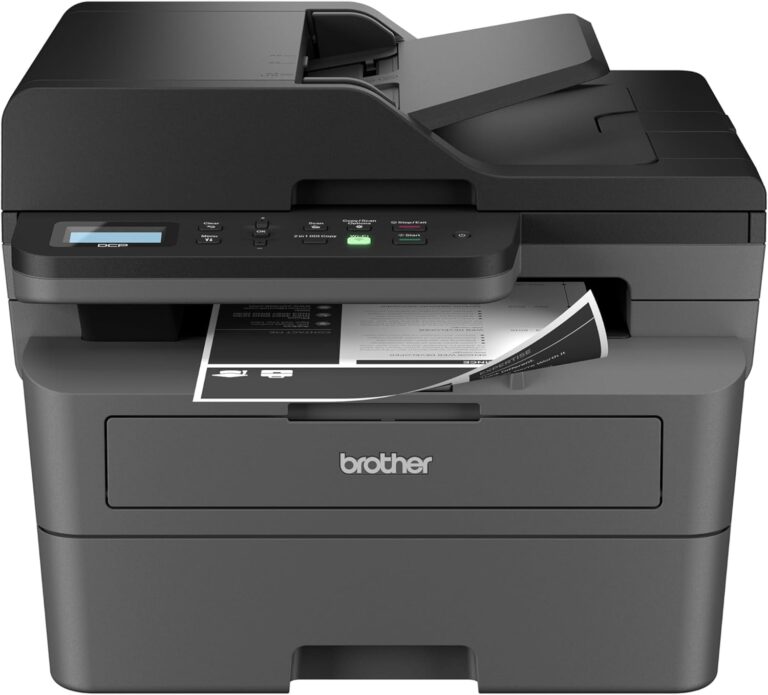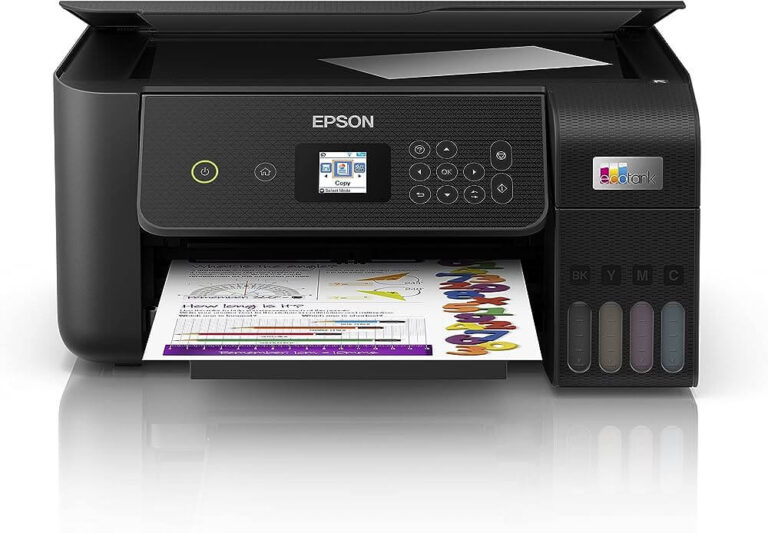Xerox C235 A4 Colour Multifunction Laser Printer Review
The Xerox C235 A4 Colour Multifunction Laser Printer is a compact yet powerful solution designed for small to medium-sized businesses and busy home offices. Offering printing, scanning, and copying in one device, it is built to deliver high-quality output, reliable performance, and modern connectivity features. In this review, we’ll explore its specifications, benefits, and value for money to help you decide if it’s the right choice for your office.
Quick Navigations
Versatile Performance and Exceptional Print Quality
Print Speed and Resolution
The Xerox C235 delivers print speeds of up to 35 pages per minute (ppm) in both colour and black & white, making it ideal for fast-paced environments. With a maximum resolution of 1200 x 2400 dpi, it ensures sharp text, vibrant colours, and professional-grade documents suitable for reports, presentations, and marketing material.
Multifunction Capabilities
This model combines printing, scanning, and copying in one machine, eliminating the need for multiple devices and saving office space. It also supports various paper sizes and media types, making it flexible for day-to-day tasks as well as specialised business needs.
Intuitive User Experience
Equipped with a 4.3-inch colour touchscreen, the C235 allows quick navigation of settings, previewing documents, and accessing advanced functions. Its user-friendly interface reduces the learning curve, making it suitable even for less tech-savvy staff.
Seamless Connectivity
With USB and Ethernet connectivity, the printer integrates smoothly into existing office networks. In addition, it supports mobile printing from smartphones and tablets, enabling staff to print on-the-go via Wi-Fi or compatible apps. This flexibility is particularly useful for hybrid working setups.
Xerox C235 Specifications
| Feature | Specification |
|---|---|
| Print Speed | Up to 35 ppm (colour and monochrome) |
| Print Resolution | Up to 1200 x 2400 dpi |
| Functions | Print, Scan, Copy |
| Connectivity | USB, Ethernet, Mobile Printing Support |
| Paper Handling | 250-sheet input tray, 50-sheet ADF |
| Display | 4.3-inch colour touchscreen |
| Price Range | £325 – £375 |
Price and Value for Money
Priced between £325 and £375, the Xerox C235 offers excellent value compared to similar multifunction printers in its category. Its blend of speed, print quality, and modern connectivity makes it a cost-effective investment for offices looking to streamline their workflow without compromising on quality.
Final Verdict
The Xerox C235 A4 Colour Multifunction Laser Printer is a strong all-rounder for businesses that require speed, quality, and efficiency. Its multifunction features, high-resolution output, and simple touchscreen interface make it an excellent choice for growing offices. With mobile printing support and reliable connectivity, it also adapts well to modern hybrid work environments. If you’re looking for a mid-range office printer that balances price and performance, the Xerox C235 is well worth considering.
FAQs about Xerox C235 A4 Colour Multifunction Laser Printer
1. Is the Xerox C235 suitable for home offices as well as businesses?
Yes. While it is designed for small to medium-sized businesses, its compact size and multifunction features also make it a strong choice for home offices that need professional print quality.
2. Does the Xerox C235 support wireless printing?
Yes. The printer supports mobile and wireless printing, allowing users to print directly from smartphones, tablets, or laptops with compatible apps.
3. What type of cartridges does the Xerox C235 use, and are they affordable?
The C235 uses Xerox high-yield toner cartridges for both colour and black printing. While genuine cartridges can be pricey, compatible alternatives are often available at a lower cost.
4. Can the Xerox C235 handle heavy-duty printing?
This printer is best suited for moderate office use. It handles daily tasks efficiently, but for very high-volume printing (hundreds of pages per day), a higher-capacity office model may be more appropriate.
5. How easy is it to maintain the Xerox C235?
The printer is designed for ease of use, with straightforward cartridge replacement and intuitive maintenance settings via the touchscreen. Regular software updates and occasional cleaning will keep it running smoothly.