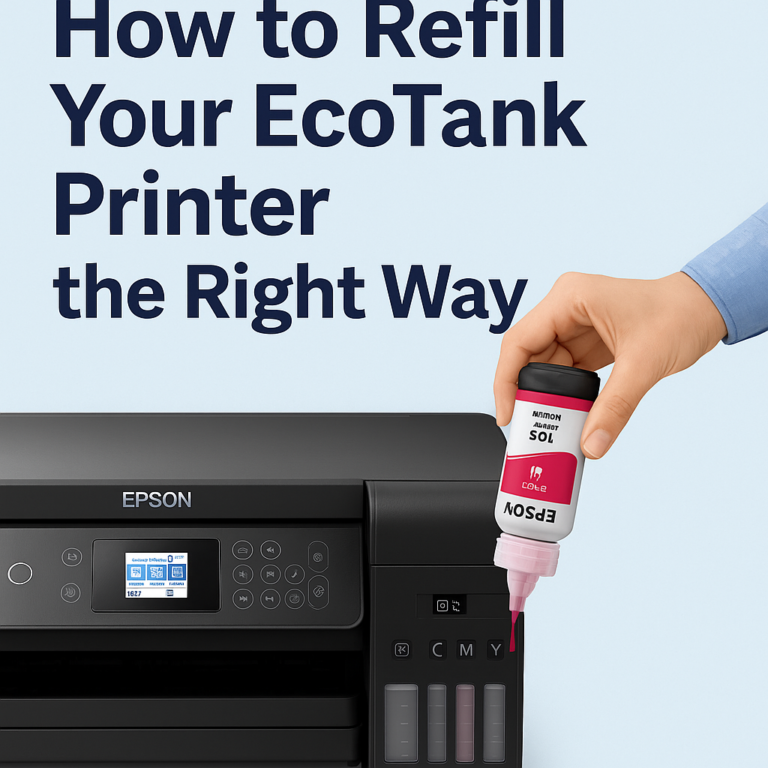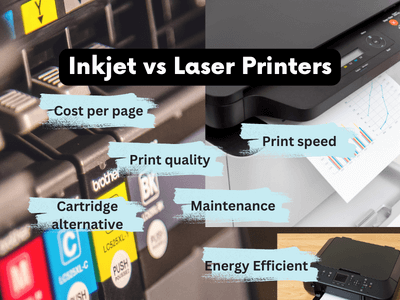Compatible vs OEM Ink – What’s the Real Difference?
Choosing between OEM and compatible ink cartridges can be confusing—especially when you’re trying to balance print quality, budget, and printer lifespan. Should you stick with the brand-name cartridge, or is the cheaper compatible version just as good?
This comprehensive guide breaks down the key differences between OEM (Original Equipment Manufacturer) ink and compatible (third-party) cartridges, helping you make an informed decision.
Quick Navigations
- 1 What Are OEM and Compatible Ink Cartridges?
- 2 Key Differences at a Glance
- 3 Print Quality Comparison
- 4 Cost Breakdown: Savings Over Time
- 5 Printer Warranty Concerns – Myth or Reality?
- 6 Environmental Impact
- 7 Popular Compatible Ink Brands (US Market)
- 8 Common Issues with Compatible Ink (and Fixes)
- 9 When to Choose OEM Ink
- 10 When Compatible Ink Makes Sense
- 11 Real Customer Experience: Before & After Switching to Compatible Ink
- 12 Final Verdict: Which One Should You Choose?
What Are OEM and Compatible Ink Cartridges?
OEM Ink (Original Equipment Manufacturer)
OEM ink cartridges are produced by the same company that made your printer—HP, Canon, Epson, Brother, etc. They are designed specifically for their own models and often guaranteed to work seamlessly.
Examples:
- HP 67XL by HP
- Canon PG-245 by Canon
- Epson 502XL by Epson
Compatible Ink
Compatible ink cartridges are third-party products made to fit specific OEM printer models but manufactured by different companies.
They are not refilled or reused (unlike remanufactured cartridges) but are often built brand-new to mimic OEM cartridges at a lower cost.
Key Differences at a Glance
| Feature | OEM Ink Cartridges | Compatible Ink Cartridges |
|---|---|---|
| Manufacturer | Printer brand | Third-party |
| Price | High | 30–70% cheaper |
| Quality | Consistent, guaranteed | Varies by brand |
| Page Yield | Reliable yield specs | Often similar, but not exact |
| Printer Warranty | Always safe | May affect warranty (rare) |
| Availability | Widely available | Online & third-party sellers |
Print Quality Comparison
OEM Ink: Precision & Performance
OEM ink is specifically engineered for your printer’s printhead technology and paper type.
- Crisp black text
- Rich, smudge-free color
- Consistent results over time
- Better photo printing with dedicated color blends
Compatible Ink: Budget-Friendly, Varies by Brand
Not all compatible inks are created equal. Top-tier third-party brands often produce nearly indistinguishable results, while low-grade cartridges can cause streaks, dull colors, or blotchy prints.
Best Use Cases for Compatible Ink:
- Everyday printing (documents, web pages, forms)
- Home or student use
- When color precision isn’t critical
Cost Breakdown: Savings Over Time
Let’s look at how much you could save over the course of one year based on moderate home printing.
Assumption:
- 100 pages/month (70% black & white, 30% color)
- OEM cartridges: $50/set
- Compatible cartridges: $25/set
| Cartridge Type | Monthly Cost | Annual Cost |
|---|---|---|
| OEM | $50 | $600 |
| Compatible | $25 | $300 |
| Savings | – | $300/year |
Bonus: Some compatible brands offer XL or high-yield versions, extending page count even further.
Printer Warranty Concerns – Myth or Reality?
Using compatible ink does not void your warranty in the US and most regions (as protected by the Magnuson-Moss Warranty Act).
However:
- Printer companies may refuse to cover damage directly caused by non-OEM ink.
- Always choose reputable compatible brands that offer guarantees or replacements.
Environmental Impact
| Factor | OEM Cartridges | Compatible Cartridges |
|---|---|---|
| Manufacturing Emissions | High (brand-specific factories) | Varies (some eco-factories) |
| Plastic Waste | High (new cartridge each time) | Lower (some use eco-plastic) |
| Recyclability | High via OEM return programs | Often recyclable too |
Tip: Choose compatible brands that offer eco-conscious packaging and recycling initiatives.
Popular Compatible Ink Brands (US Market)
Here are some third-party brands with strong reputations:
| Brand | Compatible With | Warranty | Average Rating |
|---|---|---|---|
| E-Z Ink | HP, Canon, Brother | Yes | ⭐⭐⭐⭐☆ |
| LD Products | HP, Epson, Canon | Yes | ⭐⭐⭐⭐☆ |
| INKNI | Epson, Canon | Yes | ⭐⭐⭐⭐☆ |
| OfficeWorld | Canon, HP | Yes | ⭐⭐⭐⭐ |
Warning: Avoid unbranded listings on shady websites. Always check reviews before purchasing.
Common Issues with Compatible Ink (and Fixes)
| Problem | Solution |
|---|---|
| Cartridge not recognized | Clean chip, reinstall, or restart printer |
| Poor color output | Run printhead cleaning or alignment |
| Leaking cartridge | Replace and notify seller immediately |
| Low ink warning on full tank | Ignore or reset chip (varies by model) |
When to Choose OEM Ink
Stick to OEM if you:
- Need guaranteed color accuracy (e.g., design, photography)
- Rely on your printer for business-critical work
- Want to use brand-specific paper & photo features
- Are under a printer subscription program like HP Instant Ink
When Compatible Ink Makes Sense
Use compatible ink when:
- You’re printing non-critical content
- You’re on a tight budget
- You’re a student, home user, or freelancer
- You want XL ink at lower costs
Real Customer Experience: Before & After Switching to Compatible Ink
| Feature | OEM (Before) | Compatible (After) |
|---|---|---|
| Print quality | Excellent | Good to Excellent |
| Cost per page | 12¢ | 5¢ |
| Maintenance | Minimal | Minor chip resets |
| Satisfaction | 7/10 | 9/10 (when using top brand) |
Final Verdict: Which One Should You Choose?
Both OEM and compatible ink have their place depending on your needs and usage:
| Scenario | Recommended Ink Type |
|---|---|
| Photo studio or graphic design | OEM |
| Home printing for school | Compatible |
| Office documents & PDFs | Compatible (high yield) |
| Printing client deliverables | OEM |
| Personal use, casual printing | Compatible |
Tips to Make Compatible Ink Work Best
- Always run a test print after installation
- Clean printheads regularly if not used frequently
- Store cartridges in a cool, dry place
- Buy from sellers with good return policies
Conclusion
Compatible ink can save you hundreds of dollars a year—especially if you print frequently or don’t require perfect photo reproduction. That said, OEM ink still holds the crown for the most reliable and consistent performance.
If you choose reputable third-party cartridges and follow proper maintenance, you can enjoy reliable, high-quality prints at a fraction of the cost.
Let your budget, printing needs, and printer model guide your final decision.