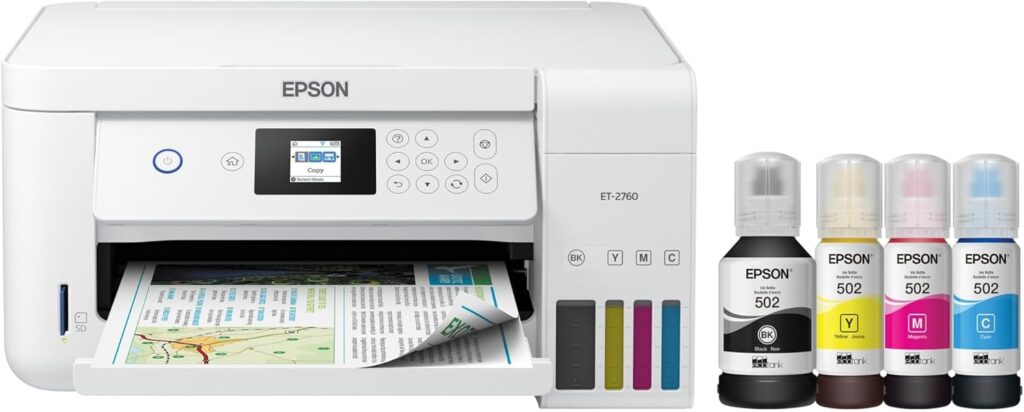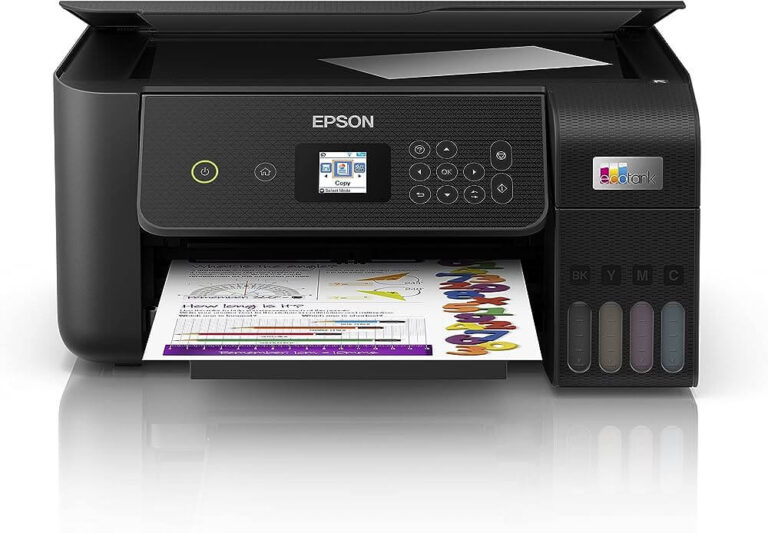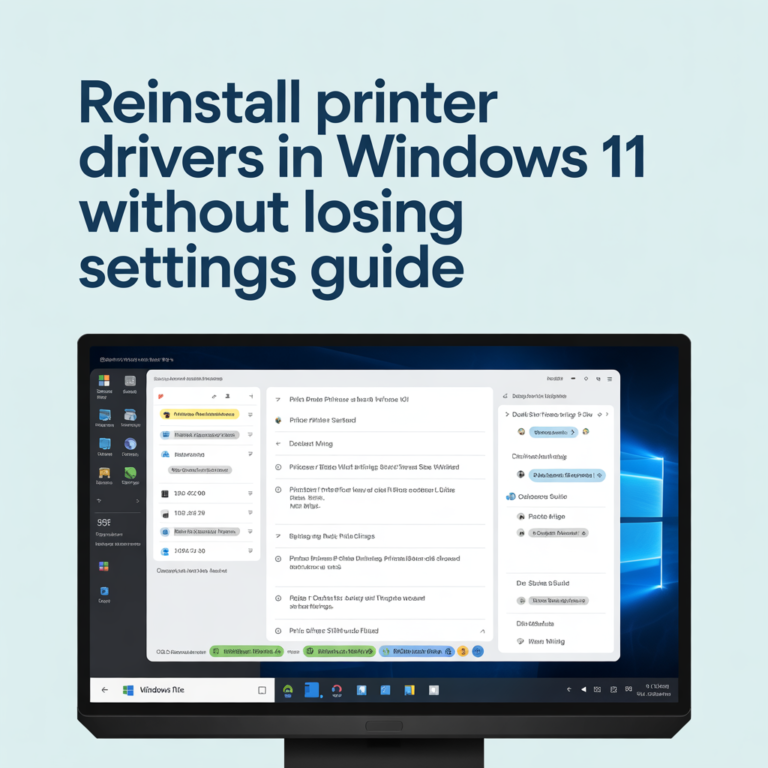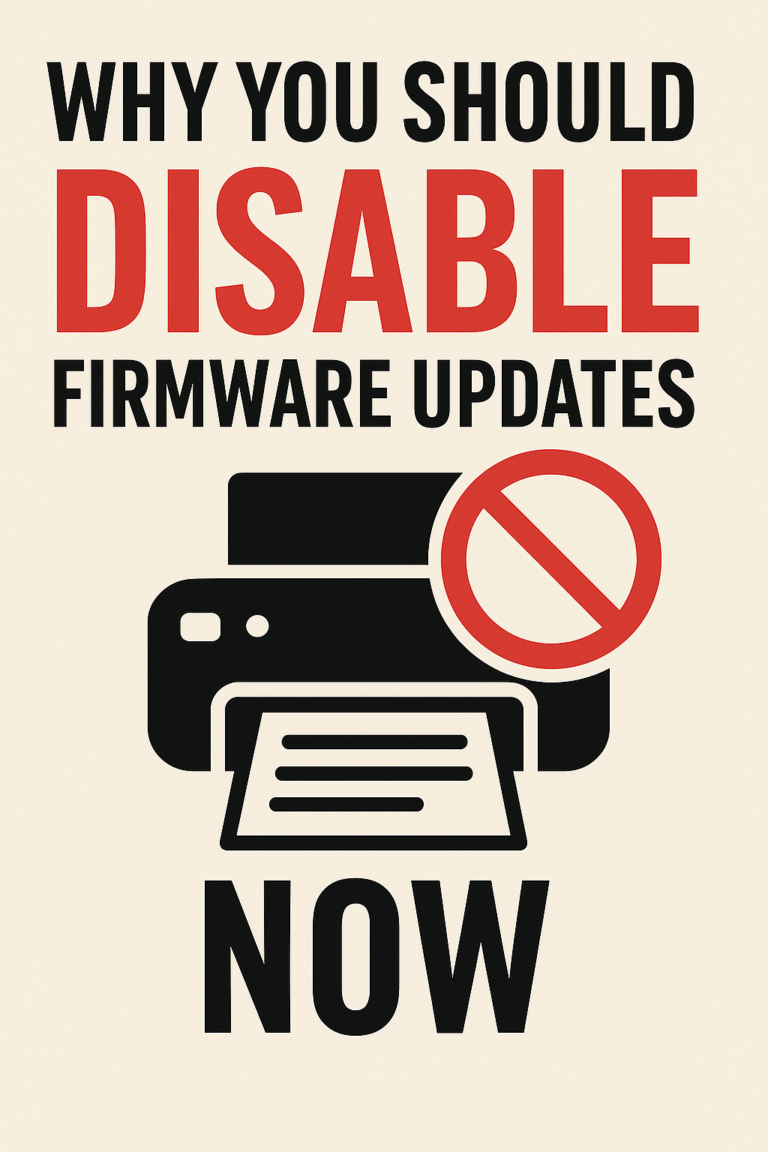Top Epson Printers for Home and Office: Quality and Efficiency
When it comes to dependable, high-quality printing, Epson consistently stands out as a leading brand. Whether you need a reliable printer for your home or a high-performance machine for your office, Epson offers a variety of options that cater to different needs and budgets. Known for their advanced technology, superior print quality, and efficient ink usage, Epson printers are a popular choice among users in the USA.
In this guide, we’ll explore the top Epson printers for home and office use, breaking down their features, benefits, and what makes each one ideal for various tasks. From high-volume laser alternatives to cost-effective inkjet models, these Epson printers bring efficiency and excellence to your printing needs.
Quick Navigations
- 1 Why Choose an Epson Printer?
- 2 1. Epson EcoTank ET-4760: Best for Cost-Effective Printing
- 3 2. Epson WorkForce Pro WF-7840: Best for High-Volume Office Printing
- 4 3. Epson SureColor P700: Best for Photo Printing
- 5 4. Epson EcoTank ET-2760: Best for Everyday Home Use
- 6 5. Epson WorkForce ES-580W: Best for Document Scanning and Archiving
- 7 Conclusion
Why Choose an Epson Printer?
Epson has built a strong reputation for its innovative printing solutions that combine quality and functionality. With a range of models that cater to both casual home users and professional office settings, Epson delivers on several fronts, including print speed, quality, and cost-effectiveness.
Key Advantages of Epson Printers:
- PrecisionCore Technology: Epson’s proprietary PrecisionCore printheads ensure high-quality, sharp prints with vibrant colors and detailed text.
- EcoTank System: For users looking to cut down on cartridge costs, Epson’s EcoTank series offers refillable ink tanks that last significantly longer than traditional cartridges.
- Wireless Connectivity: Most Epson printers support Wi-Fi and mobile printing options, making it easy to print from various devices without hassle.
- Environmentally Friendly: Epson’s ink-efficient technology reduces waste, making it an excellent choice for eco-conscious consumers.
Actionable Tip:
When choosing an Epson printer, consider the types of documents and media you’ll be printing most often. Different models specialize in various tasks, such as photo printing, high-volume document printing, or all-in-one functionality.
1. Epson EcoTank ET-4760: Best for Cost-Effective Printing
The Epson EcoTank ET-4760 is an excellent choice for home offices and small businesses focused on minimizing ink costs without compromising print quality. This printer uses Epson’s innovative EcoTank system, which features large, refillable ink tanks that can significantly reduce per-page printing costs.
Key Features:
- Ink Tank System: Refillable ink tanks that can print thousands of pages before needing a refill, making it highly cost-effective.
- Print Speed: Up to 15 pages per minute (ppm) for black-and-white and 8 ppm for color.
- Wireless and Mobile Printing: Supports Wi-Fi, Ethernet, and mobile printing options such as Apple AirPrint and Google Cloud Print.
| Specification | Details |
|---|---|
| Print Resolution | 4800 x 1200 dpi |
| Input Tray Capacity | 250 sheets |
| Monthly Duty Cycle | Up to 5,000 pages |
| Functions | Print, Copy, Scan, Fax |
Why It’s Ideal for Home and Small Offices:
- Cost Efficiency: The EcoTank system is ideal for users who print frequently and want to avoid the high costs of traditional ink cartridges.
- Easy to Use: With a user-friendly touch panel, the ET-4760 is easy to set up and operate, even for those who aren’t tech-savvy.
Actionable Tip:
When refilling the ink tanks, handle the ink bottles carefully to avoid spills. Epson’s bottles are designed for easy refills, but keeping a paper towel nearby can help prevent accidental messes.
2. Epson WorkForce Pro WF-7840: Best for High-Volume Office Printing
For larger offices that require fast, high-quality printing, the Epson WorkForce Pro WF-7840 is a robust option. This all-in-one printer is built to handle high-volume workloads while maintaining professional-grade print quality. With PrecisionCore Heat-Free technology, the WF-7840 is a powerful alternative to laser printers, providing quick, efficient output.
Key Features:
- Wide-Format Printing: Supports up to 13” x 19” prints, making it ideal for marketing materials, posters, and other large-format documents.
- Print Speed: 25 ppm for black-and-white and 12 ppm for color.
- PrecisionCore Technology: Produces high-quality, sharp text and images with vibrant colors.
| Specification | Details |
|---|---|
| Print Resolution | 4800 x 2400 dpi |
| Input Tray Capacity | 500 sheets across dual trays |
| Monthly Duty Cycle | Up to 30,000 pages |
| Functions | Print, Copy, Scan, Fax |
Why It’s Ideal for Office Use:
- Versatile Media Support: Handles a variety of paper sizes, perfect for offices that need flexibility in print media.
- Efficiency: Dual paper trays and a large touchscreen panel make it efficient for handling multi-page documents quickly.
Actionable Tip:
Use Epson’s high-yield ink cartridges to maximize efficiency and reduce the frequency of cartridge replacements, especially in busy office environments.
3. Epson SureColor P700: Best for Photo Printing
The Epson SureColor P700 is designed for photographers and graphic artists who need exceptional color accuracy and detail. This printer uses UltraChrome PRO10 pigment ink, producing stunning, true-to-life colors and deep blacks, making it ideal for printing photos, artwork, and detailed graphics.
Key Features:
- Professional-Grade Color: Uses a 10-ink system with wide color gamut, optimized for photo printing.
- Borderless Printing: Supports borderless printing on a variety of media sizes up to 13” wide.
- Enhanced Black-and-White: Dedicated black inks produce deep, rich blacks and impressive tonal range for monochrome images.
| Specification | Details |
|---|---|
| Print Resolution | 5760 x 1440 dpi |
| Supported Media Sizes | Up to 13” x 19” |
| Ink System | 10-color UltraChrome PRO10 |
| Connectivity | Wi-Fi, Ethernet, USB |
Why It’s Ideal for Creative Use:
- Unmatched Color Quality: Designed for professionals who require precise, vibrant colors for photo printing and artwork.
- Wide Media Compatibility: Supports various paper types, including photo paper, fine art paper, and even canvas.
Actionable Tip:
To preserve your prints, use Epson’s archival-quality paper, which is designed to withstand fading over time. This is especially important for professional prints that may be displayed or sold.
4. Epson EcoTank ET-2760: Best for Everyday Home Use
The Epson EcoTank ET-2760 is a budget-friendly, reliable option for everyday home printing. With the EcoTank system, this printer provides a low-cost solution for users who need to print school assignments, photos, and personal documents without the hassle of frequent cartridge replacements.
Key Features:
- Cost-Effective Ink Tanks: Large, refillable ink tanks that offer a lower cost per page compared to cartridges.
- Print Speed: 10.5 ppm for black and 5 ppm for color.
- Borderless Photo Printing: Supports borderless prints up to 4” x 6” for photos.
| Specification | Details |
|---|---|
| Print Resolution | 5760 x 1440 dpi |
| Input Tray Capacity | 100 sheets |
| Functions | Print, Copy, Scan |
| Connectivity | Wi-Fi, USB |
Why It’s Ideal for Home Use:
- Budget-Friendly: With affordable refillable ink, it’s perfect for home users who want quality without high ongoing costs.
- Compact and Simple: Its compact design fits neatly into a home office or study area.
Actionable Tip:
When printing photos, use high-quality photo paper for vibrant, durable prints. Also, check out compatible inks on www.printerteck.com for further cost savings on refills.
5. Epson WorkForce ES-580W: Best for Document Scanning and Archiving
The Epson WorkForce ES-580W is a high-speed document scanner that’s perfect for offices needing to digitize documents. While it isn’t a traditional printer, its powerful scanning features make it essential for businesses that need to store and organize paperwork efficiently.
Key Features:
- Fast Scanning Speed: Up to 35 pages per minute, making it ideal for large documents.
- Automatic Document Feeder: Holds up to 100 sheets, allowing for efficient batch scanning.
- Intuitive Touchscreen: Easy navigation and quick access to scan functions.
| Specification | Details |
|---|---|
| Scan Resolution | 600 dpi |
| ADF Capacity | 100 sheets |
| Connectivity | Wi-Fi, Ethernet, USB, Cloud |
Why It’s Ideal for Offices with High Document Needs:
- Streamlined Workflow: Scan and save directly to cloud storage services, improving document management.
- Efficient Archiving: Perfect for businesses needing to digitize paperwork and organize files systematically.
Actionable Tip:
For optimal scan quality, clean the scanner’s glass regularly to avoid streaks and smudges on scanned documents. Also, combine the ES-580W with an Epson printer to complete your office’s document management system.
Conclusion
Epson offers a variety of printers and scanners that cater to different needs, whether you’re printing high-quality photos at home, handling high-volume documents in an office, or scanning files for digital archiving. The EcoTank ET-4760 and ET-2760 offer cost-effective solutions for home and small office users, while the WorkForce Pro WF-7840 delivers high-speed, professional-quality printing for larger office environments. The SureColor P700 excels in color accuracy for creatives, and the WorkForce ES-580W scanner streamlines document management.
By carefully considering your specific printing needs and choosing an Epson model that aligns with them, you’ll enjoy exceptional print quality, efficiency, and value. For those looking to save even more on ink, be sure to visit www.printerteck.com for compatible ink solutions that don’t compromise quality.