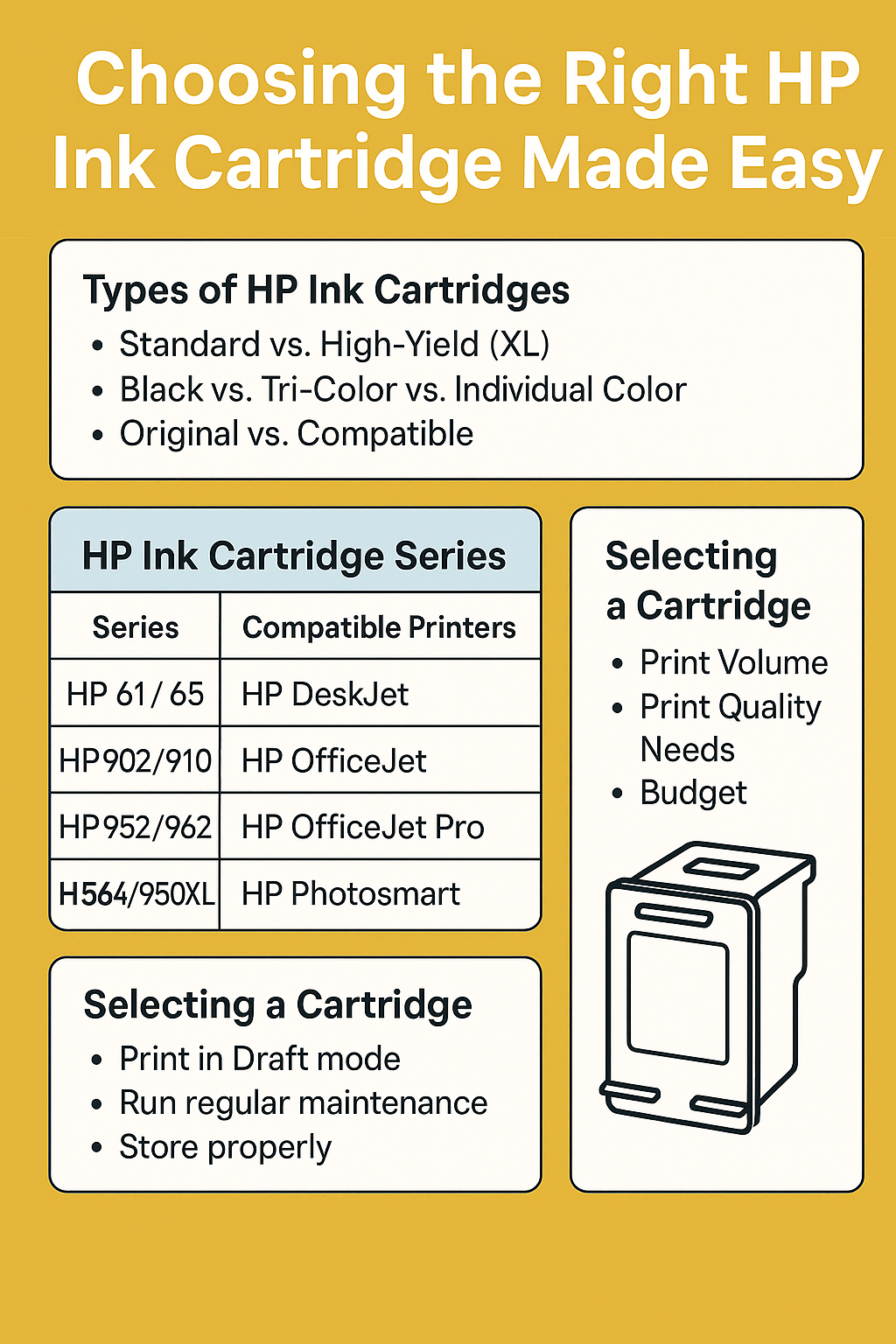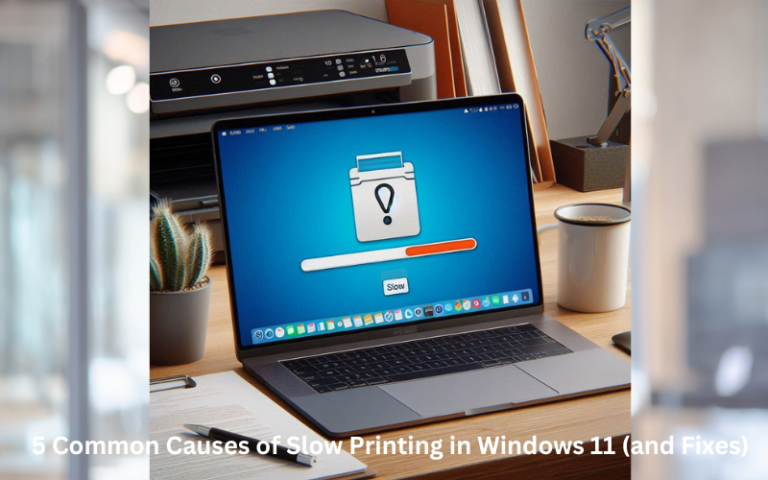Choosing the Right HP Ink Cartridge Made Easy
Ink is the lifeblood of your printer. Whether you’re printing sharp business documents, vibrant school projects, or lab-quality photos, choosing the right HP ink cartridge is crucial. It affects not only the print quality but also the efficiency, cost-per-page, and even the longevity of your printer.
With HP offering a variety of ink solutions—from standard to high-yield, original to compatible—it’s easy to feel overwhelmed. This guide simplifies the complexity and helps you make an informed decision tailored to your printing needs.
Quick Navigations
- 1 1. Types of HP Ink Cartridges Explained
- 2 2. HP Ink Cartridge Series Overview
- 3 3. Original HP Ink vs. Compatible Alternatives
- 4 4. Understanding Smart Ink Technology
- 5 5. HP Instant Ink: Subscription-Based Refilling
- 6 6. Common Printing Problems Caused by Ink Issues
- 7 7. Tips to Extend the Life of Your HP Ink Cartridges
- 8 8. Eco-Friendly Disposal and Recycling Programs
- 9 9. How to Check Ink Levels and Replace Cartridges
- 10 10. Best HP Ink Cartridges for 2025 (Editor’s Picks)
- 11 Print Smarter with the Right HP Ink
1. Types of HP Ink Cartridges Explained
HP’s ink cartridge lineup is designed to suit various printing needs, from home use to commercial applications.
Standard vs. High-Yield (XL) Cartridges
| Type | Page Yield | Cost Efficiency | Ideal For |
|---|---|---|---|
| Standard | ~100-300 pages | Higher cost per page | Occasional printing |
| High-Yield (XL) | ~400-800+ pages | Lower cost per page | Frequent or bulk printing |
- Standard Cartridges are cheaper upfront but require more frequent replacement.
- XL Cartridges provide more ink, saving time and money in the long run.
Color vs. Black Ink
- Black Cartridges: Used for monochrome printing—text documents, invoices, reports.
- Tri-Color Cartridges: Combine cyan, magenta, and yellow in one cartridge. Ideal for casual color printing.
- Individual Color Cartridges: Separate CMY inks for higher precision and cost control in photo printing or graphic-heavy documents.
2. HP Ink Cartridge Series Overview
HP groups its cartridges into series based on printer compatibility and performance.
Popular HP Ink Series
| Series | Compatible Printers | Notable Features |
|---|---|---|
| HP 61 / 63 / 65 | HP DeskJet, ENVY | Affordable, everyday use |
| HP 902 / 910 | HP OfficeJet | Business-ready, fast drying |
| HP 952 / 962 | HP OfficeJet Pro | High page yield, professional output |
| HP 564 / 950XL | Photosmart | Photo-focused color accuracy |
| HP 305 / 307 | Newer DeskJet models | Compact, user-friendly design |
Pro Tip: Always check your printer model against HP’s compatibility list before buying a new cartridge.
3. Original HP Ink vs. Compatible Alternatives
Choosing between OEM (Original Equipment Manufacturer) ink and third-party compatible cartridges is a common dilemma.
Comparison Table
| Feature | Original HP Ink | Compatible/Remanufactured Ink |
|---|---|---|
| Print Quality | Consistently high | Varies by brand |
| Page Yield | Manufacturer-rated | Often lower or exaggerated |
| Printer Warranty | Maintained | Can void warranty |
| Cost | Higher | Lower upfront |
Advantages of Original HP Ink
- Precision-engineered for each printer.
- Smart Ink Technology detects ink levels.
- Fade-Resistant Prints ideal for archiving.
- Sustainability: HP’s Planet Partners program recycles cartridges responsibly.
4. Understanding Smart Ink Technology
Many HP ink cartridges now include embedded chips and intelligent ink monitoring systems.
What Smart Ink Does
- Monitors real-time ink levels.
- Alerts users of low ink.
- Prevents damage from running on empty.
- Ensures color balance for photo-quality prints.
This smart system is especially useful in HP+ printers, which offer:
- Cloud-based ink alerts.
- Auto-ordering through Instant Ink.
- Enhanced security and remote management.
5. HP Instant Ink: Subscription-Based Refilling
HP Instant Ink is a subscription model where cartridges are automatically delivered based on usage, not per cartridge.
How It Works
- Connect your printer to Wi-Fi.
- Sign up for a plan based on pages printed, not ink volume.
- HP sends new cartridges before you run out.
Plans & Pricing (as of 2025)
| Plan | Monthly Pages | Cost |
|---|---|---|
| Light | 10 | Free (HP+ printers only) |
| Occasional | 50 | $1.49 |
| Moderate | 100 | $3.99 |
| Frequent | 300 | $9.99 |
| Business | 700 | $19.99 |
Pros
- Never run out of ink.
- Environmentally friendly: prepaid recycling envelope included.
- Flexible rollover of unused pages.
Cons
- Internet connection required.
- Charges based on pages, not ink used—heavy-graphic pages count the same as text.
6. Common Printing Problems Caused by Ink Issues
Blurry or Faded Prints
- Low ink levels
- Using non-compatible cartridges
- Printhead misalignment
Ink Not Recognized
- Counterfeit cartridges
- Expired chip data
- Printer firmware conflicts
Cartridge Leaks or Clogs
- Poor storage conditions
- Refilling errors
- Expired cartridges
Solution Tips:
- Regularly clean printheads.
- Use cartridges before their expiration date.
- Store in a cool, dry place in upright position.
7. Tips to Extend the Life of Your HP Ink Cartridges
Maximizing ink efficiency isn’t just about saving money—it’s about sustainability and performance.
Prolonging Cartridge Life
- Use Draft Mode for non-essential documents.
- Print Regularly to avoid drying out.
- Avoid Frequent Start-Ups—printers use ink during initialization.
- Update Firmware for ink optimization patches.
- Turn Off Properly using the power button, not unplugging.
Ink Saving Best Practices
- Convert color documents to grayscale.
- Print in black-and-white unless color is necessary.
- Choose fonts like Calibri, Times New Roman, or Ecofont to use less ink.
8. Eco-Friendly Disposal and Recycling Programs
HP promotes green printing solutions through responsible disposal of used cartridges.
HP Planet Partners Program
- Free return of used HP cartridges.
- Cartridges are disassembled and recycled—never refilled or resold.
- Over 875 million cartridges recycled to date.
How to Return:
9. How to Check Ink Levels and Replace Cartridges
Checking Ink Levels
- Use HP Smart App on iOS/Android or desktop.
- On the printer’s LCD screen: Navigate to “Ink Levels” or “Estimated Ink.”
Replacing a Cartridge: Basic Steps
- Open printer access door.
- Wait until cartridges stop moving.
- Gently press the old cartridge to release.
- Unbox the new cartridge, remove protective strip.
- Insert into slot—listen for a click.
- Run alignment page if prompted.
10. Best HP Ink Cartridges for 2025 (Editor’s Picks)
| Cartridge | Best For | Printer Series | Notable Features |
|---|---|---|---|
| HP 63XL | Home Use | ENVY / DeskJet | Cost-effective XL |
| HP 902XL | Office Printing | OfficeJet | Fast-drying pigment ink |
| HP 564 | Photo Printing | Photosmart | Rich, vibrant tones |
| HP 305 | Everyday Tasks | Basic DeskJet | Compact and affordable |
| HP 962XL | Heavy Duty | OfficeJet Pro | Ultra-high page yield |
Print Smarter with the Right HP Ink
Whether you print once a week or hundreds of pages a day, selecting the right HP ink cartridge is key to consistent, high-quality results. Understand your usage patterns, compare cartridge types, and consider services like HP Instant Ink or smart technology enhancements for a hassle-free printing experience.
Make each page count—efficiently, affordably, and sustainably.