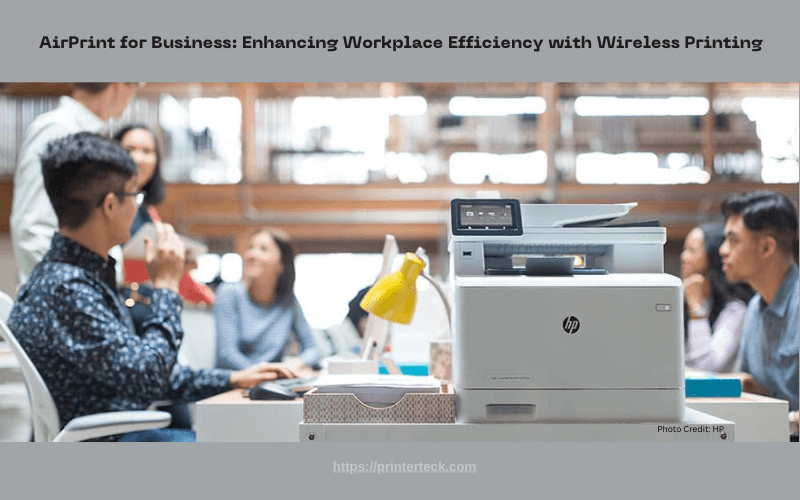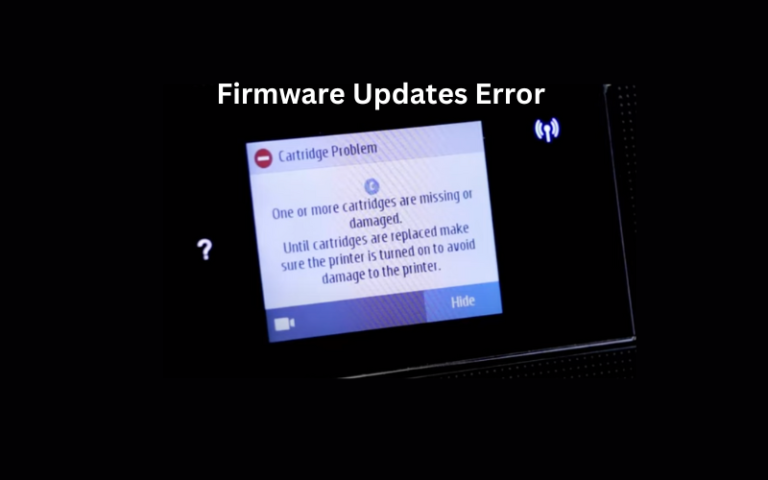AirPrint for Business: Enhancing Workplace Efficiency with Wireless Printing
Efficiency and productivity are paramount in a business environment, and technology plays a pivotal role in achieving these goals. One such technology that has revolutionized the way businesses handle printing is AirPrint. Designed by Apple, AirPrint offers seamless wireless printing solutions that can significantly enhance workplace efficiency. In this article, we’ll explore how AirPrint is transforming the way businesses handle printing tasks, streamline workflows, and reduce operational complexities. From the elimination of cable clutter to the freedom of remote printing, AirPrint presents a game-changing solution for businesses aiming to optimize their printing processes.
Quick Navigations
- 1 AirPrint for Business
- 1.1 Streamlining Printing Workflows with AirPrint
- 1.2 Wireless Convenience: No More Cable Clutter
- 1.3 Remote Printing: Printing from Anywhere
- 1.4 Efficient Resource Management
- 1.5 Enhanced Document Security
- 1.6 Integration with Cloud Services
- 1.7 Reduced IT Burden
- 1.8 Enhancing Collaboration
- 1.9 Cost Savings and Sustainability
- 1.10 Embrace Efficiency with AirPrint
- 1.11 FAQs about “AirPrint for Business: Enhancing Workplace Efficiency with Wireless Printing,”
- 1.11.1 How can AirPrint enhance workplace efficiency in a business environment?
- 1.11.2 What is the advantage of wireless printing in business settings?
- 1.11.3 How does AirPrint’s remote printing feature benefit businesses?
- 1.11.4 How does AirPrint contribute to efficient resource management?
- 1.11.5 Is AirPrint secure for printing confidential business documents?
- 1.11.6 How does AirPrint integrate with cloud services, and what benefits does it offer?
- 1.11.7 How does AirPrint reduce the IT burden for businesses?
- 1.11.8 How can AirPrint enhance collaboration in a business setting?
- 1.11.9 Does AirPrint contribute to cost savings and sustainability for businesses?
- 1.11.10 What’s the key takeaway for businesses considering AirPrint for wireless printing?
AirPrint for Business
Streamlining Printing Workflows with AirPrint
AirPrint eliminates the need for cables, drivers, and complex setup procedures. This streamlines the printing process and allows employees to print directly from their Apple devices to AirPrint-compatible printers with a few taps. Time-consuming tasks such as connecting cables or installing drivers become a thing of the past, enabling staff to focus more on core tasks.
Wireless Convenience: No More Cable Clutter
The wireless nature of AirPrint reduces cable clutter in the office environment. Traditional printers connected via cables can create a mess and hinder workspace organization. With AirPrint, the need for physical connections is eliminated, creating a cleaner and more organized workspace.
Remote Printing: Printing from Anywhere
AirPrint’s remote printing feature enables employees to print documents even when they’re not physically near the printer. This is particularly beneficial for employees who are on the move, attending meetings, or working from different locations. The ability to send print jobs remotely enhances flexibility and eliminates bottlenecks.
Efficient Resource Management
AirPrint contributes to efficient resource management by allowing employees to preview documents before printing. This ensures that print jobs are accurate and error-free, reducing instances of wasted paper and ink. Additionally, the automatic double-sided printing feature saves paper, contributing to cost savings and environmental responsibility.
Enhanced Document Security
AirPrint offers a secure printing environment, ensuring that confidential documents remain protected. The wireless printing process occurs within the secure office network, minimizing the risk of unauthorized access. User authentication and encryption protocols add layers of security to prevent data breaches.
Integration with Cloud Services
AirPrint seamlessly integrates with cloud services, allowing employees to print documents directly from cloud storage platforms. This integration streamlines access to files stored in the cloud, reducing the need for manual transfers and enhancing collaboration.
Reduced IT Burden
The simplicity of AirPrint reduces the IT burden in managing printing setups. Since AirPrint eliminates the need for complex driver installations and configurations, IT staff can focus on more strategic tasks, improving overall operational efficiency.
Enhancing Collaboration
AirPrint’s wireless printing capabilities promote collaborative work environments. Employees can easily print and share documents during meetings, presentations, and brainstorming sessions without the hassle of connecting cables or switching devices.
Cost Savings and Sustainability
The efficient use of resources, reduced paper waste, and streamlined workflows result in cost savings for businesses. Moreover, the paperless and remote printing features of AirPrint align with sustainability goals, contributing to a greener workplace.
Embrace Efficiency with AirPrint
AirPrint for business is not just a wireless printing solution; it’s a catalyst for workplace efficiency. By leveraging the wireless convenience, remote printing capabilities, enhanced security, and resource management features of AirPrint, businesses can optimize their printing processes and create an environment that fosters productivity and collaboration.
FAQs about “AirPrint for Business: Enhancing Workplace Efficiency with Wireless Printing,”
How can AirPrint enhance workplace efficiency in a business environment?
AirPrint streamlines printing workflows by allowing employees to print wirelessly from their Apple devices to AirPrint-compatible printers. This eliminates cable clutter and time-consuming setup processes, allowing staff to focus on essential tasks.
What is the advantage of wireless printing in business settings?
Wireless printing with AirPrint reduces cable clutter, leading to a cleaner and more organized workspace. It also enables remote printing, allowing employees to send print jobs from anywhere, enhancing flexibility and productivity.
How does AirPrint’s remote printing feature benefit businesses?
AirPrint’s remote printing allows employees to send print jobs even when they’re away from the printer. This is particularly useful for mobile employees or those working from different locations, eliminating print job bottlenecks.
How does AirPrint contribute to efficient resource management?
AirPrint’s document preview feature ensures accurate prints, reducing paper and ink wastage. Additionally, the automatic double-sided printing feature saves paper, leading to cost savings and resource efficiency.
Is AirPrint secure for printing confidential business documents?
Yes, AirPrint offers enhanced document security. The wireless printing process occurs within the secure office network, and features like user authentication and encryption protocols prevent unauthorized access, ensuring confidentiality.
How does AirPrint integrate with cloud services, and what benefits does it offer?
AirPrint seamlessly integrates with cloud services, allowing employees to print directly from cloud storage platforms. This streamlines access to files stored in the cloud, enhancing collaboration and reducing manual transfers.
How does AirPrint reduce the IT burden for businesses?
AirPrint’s simplicity eliminates the need for complex driver installations and configurations. This reduces the IT workload, allowing IT staff to focus on more strategic tasks that enhance overall operational efficiency.
How can AirPrint enhance collaboration in a business setting?
AirPrint’s wireless printing capabilities facilitate easy printing and sharing of documents during meetings and presentations. This eliminates the need for cables and encourages seamless collaboration among employees.
Does AirPrint contribute to cost savings and sustainability for businesses?
Yes, AirPrint’s efficient resource management, reduced paper waste, and streamlined workflows result in cost savings. Additionally, the paperless and remote printing features align with sustainability goals, creating a greener workplace.
What’s the key takeaway for businesses considering AirPrint for wireless printing?
By embracing AirPrint, businesses can optimize their printing processes, enhance workplace efficiency, foster collaboration, reduce costs, and align with sustainability goals. AirPrint is not just a printing solution; it’s a catalyst for driving productivity in the modern business environment.