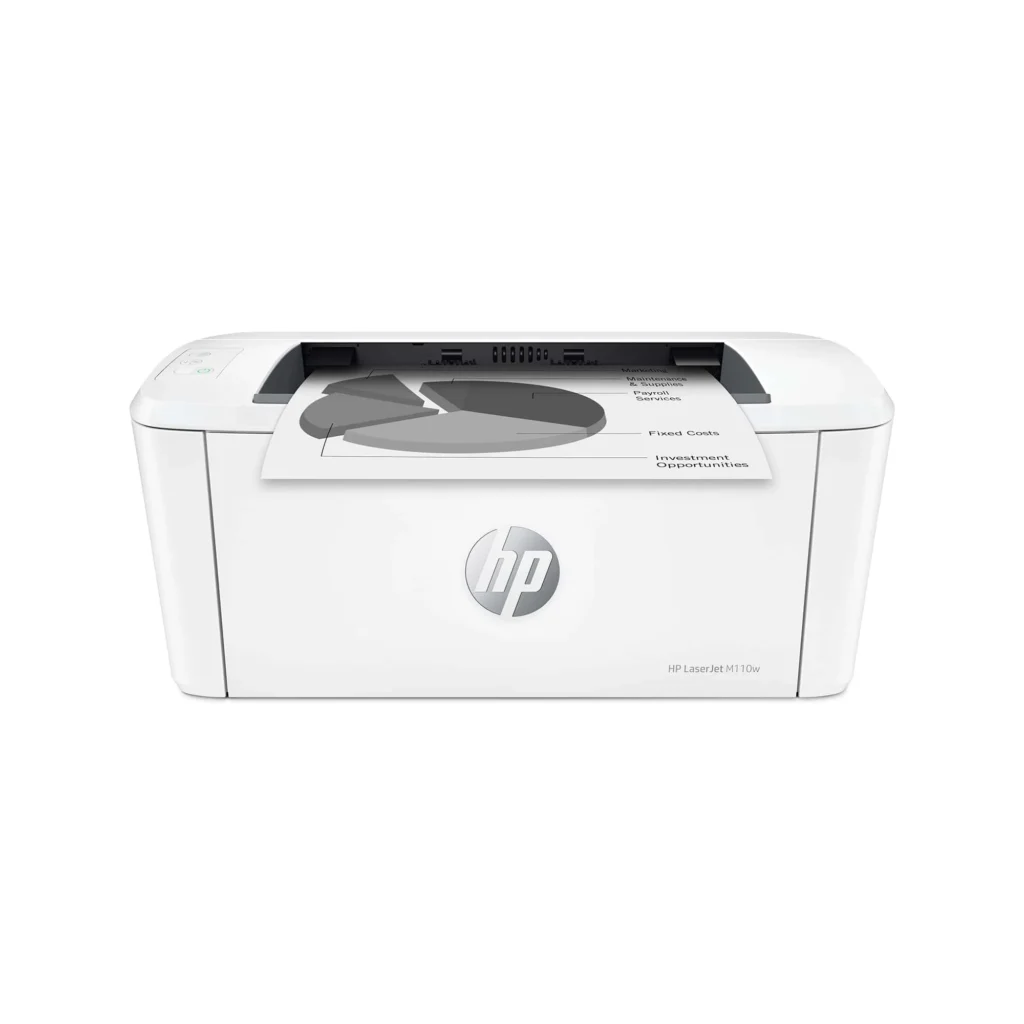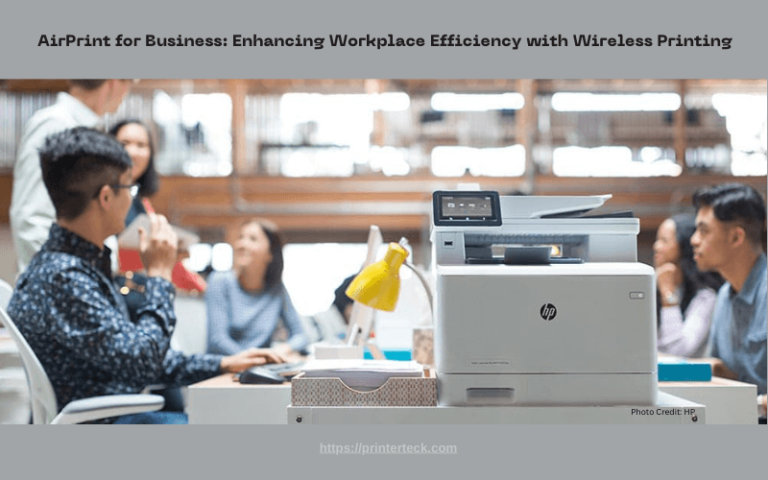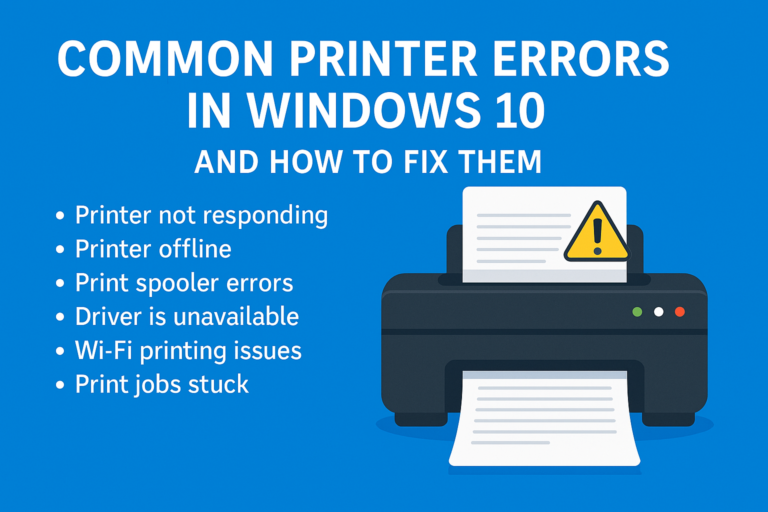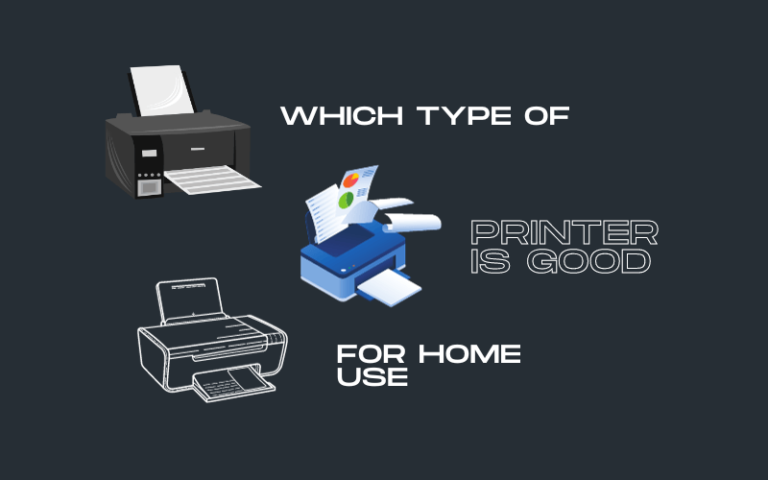Best Laser Printers 2026: Reviews & Buying Guide
Laser printers are still going strong in 2026, and for good reason. If you’ve ever dealt with smudged inkjet prints or constantly dried-out cartridges, you know exactly why so many people are making the switch. These workhorses use toner instead of liquid ink, which means you’ll spend less per page and replace supplies way less often. Plus, if you’re mainly printing text documents, nothing beats the crisp, professional look a laser printer delivers every single time.
The technology has come a long way recently. Today’s laser printers are smaller, more energy-efficient, and packed with features we didn’t have just a few years ago. Wireless connectivity is basically standard now, and most models let you print straight from your phone or tablet. Even colour laser printers have become surprisingly affordable, bringing professional-quality colour printing within reach for home offices and small businesses.
When you’re shopping for a laser printer this year, there are a few key things to keep in mind. Print speed matters if you’re in a hurry, but also check the duty cycle—that’s how many pages the printer can handle each month without breaking a sweat. Don’t forget about connectivity options like Wi-Fi and Ethernet if multiple people need to use it. And here’s something people often overlook: the cost of replacement toner. A cheap printer with expensive toner cartridges can end up costing you more in the long run than a pricier model with affordable refills. If you print on different paper sizes or types, make sure the printer can handle that too.
We’ve spent weeks putting dozens of laser printers through their paces to find the best options for different needs and budgets in 2026.
Quick Navigations
- 1 Our Top Laser Printer Picks for 2026
- 2 Buying Guide: How to Choose Your Laser Printer
- 3 FAQs
- 3.1 1. Are laser printers better than inkjet printers?
- 3.2 2. How long does toner last in a laser printer?
- 3.3 3. Can laser printers print in color?
- 3.4 4. Do laser printers use a lot of electricity?
- 3.5 5. How much does it cost to maintain a laser printer?
- 3.6 6. Can I use third-party toner cartridges?
- 3.7 7. What’s the difference between a printer’s duty cycle and recommended monthly volume?
- 3.8 8. Do laser printers work with Mac computers?
- 3.9 9. How long do laser printers typically last?
- 3.10 10. Can laser printers print on different paper types?
Our Top Laser Printer Picks for 2026
We’ve done the research and testing so you don’t have to. Whether you need something simple for occasional home use or a reliable workhorse for a busy office, we’ve got you covered. Here are the laser printers that really stood out this year.
Brother HL-L2460DW Compact Laser Printer
If you need fast, reliable black and white printing without taking up half your desk, the Brother HL-L2460DW is hard to beat.
What We Love:
- Seriously fast at 36 pages per minute
- Connects via WiFi, Ethernet, or USB—your choice
- Automatic two-sided printing cuts your paper use in half
What Could Be Better:
- Black and white only, no color
- Setup can be a bit finicky
- Just one paper tray means more refills if you print a lot
After using the Brother HL-L2460DW for several weeks, it’s become our go-to recommendation for anyone who needs dependable monochrome printing. The print quality is consistently excellent, with sharp text even when you go small with font sizes.
Getting it set up was pretty straightforward thanks to the Brother Mobile Connect app. We had it connected to our office WiFi in just a few minutes, though a couple of our team members had to give it a second try before everything clicked. Once it was up and running though, printing from phones, laptops, and tablets worked flawlessly with no dropped connections or delays.
The compact size is a real winner if you’re working with limited space. At just 14 inches wide and 7.2 inches tall, it sits comfortably on a desk without hogging all the real estate. The 250-sheet paper capacity is generous enough that we’re not constantly feeding it paper, and the automatic duplex feature has genuinely cut down our paper usage. If you’re trying to be more environmentally conscious, the ENERGY STAR certification and toner save mode actually make a noticeable difference.
Brother HL-L2405W Monochrome Laser Printer
The Brother HL-L2405W is a straightforward, no-nonsense laser printer that delivers fast, reliable black and white printing for home offices in 2026.
What We Love:
- Quick 30 pages per minute output
- Doesn’t hog desk space
- Works with both 2.4GHz and 5GHz Wi-Fi networks
What Could Be Better:
- Monochrome only
- No automatic duplex printing
- Toner refills can get pricey over time
We’ve had the Brother HL-L2405W running in our home office for several weeks now, and it’s proven to be a reliable workhorse. Setup was easy—we got it connected to our Wi-Fi network in less than 10 minutes. The compact size is perfect for smaller workspaces where every inch of desk space counts.
Print quality is exactly what you want from a laser printer—crisp, clean text on every page. The 250-sheet paper tray is pretty generous for a home printer, so you’re not constantly adding more paper. The mobile printing feature turned out to be surprisingly handy. Being able to print documents straight from our phones using the Brother Mobile Connect app without even turning on the computer saves time on those rushed mornings.
Speed is really where this printer shines. Brother says it’ll do 30 pages per minute, and that’s not just marketing fluff—it actually delivers. It’s perfect for those moments when you need to print a long document quickly. While it doesn’t have automatic two-sided printing, the manual feed slot handles envelopes and specialty paper without any fuss. For a basic, reliable laser printer that just works when you need it, the HL-L2405W is tough to beat at this price.
HP LaserJet Pro 3001dw
This solid office laser printer brings impressive speed and efficiency to small teams who need a dependable black and white printing solution.
What We Love:
- Blazing fast at 35 pages per minute with great print quality
- Self-healing WiFi and automatic duplex printing save time and hassle
- Remote management through HP Smart app is super convenient
What Could Be Better:
- Getting it set up initially can be a bit challenging
- No scanner or touchscreen included
- Black and white only
When we unboxed the HP LaserJet Pro 3001dw, the first thing that struck us was how compact it is. At 15.7″ x 14.4″ x 8.5″, it packs serious performance into a small footprint that fits nicely on our desk without taking over the whole workspace.
Getting the wireless printing set up required a bit of patience. Without a touchscreen interface, configuring the network connection wasn’t as straightforward as some other printers we’ve tried. But once we got it connected, the self-healing WiFi feature kept everything running smoothly throughout our entire testing period—no dropped connections or frustrating troubleshooting sessions.
The print speed really impressed us. That 35 pages per minute rating isn’t just something they put on the box—this machine genuinely churns out documents almost instantly, with the first page showing up in under 7 seconds. We love the automatic two-sided printing, which has noticeably cut down our paper usage. The 250-sheet input tray means fewer interruptions on busy workdays to refill paper.
The output quality exceeded what we expected for a printer in this price range. Text comes out crisp and professional-looking, even at smaller font sizes. Sure, it’s limited to black and white, but the consistent toner delivery means you never have to deal with those annoying streaky documents or faded text that inkjet printers are notorious for.
The management features make this printer ideal for small teams. The HP Smart app lets us keep tabs on toner levels, adjust settings, and even print remotely from our phones. If security is a concern for your business, the built-in protection features and PIN printing options give you peace of mind when printing sensitive documents.
HP LaserJet M140w Compact Multifunction Printer
We found this compact laser printer to be an excellent choice for small home offices or teams that need reliable black and white printing, scanning, and copying all in one tiny package.

What We Love:
- Incredibly small footprint fits almost anywhere
- Fast 21 pages per minute with easy setup
- Rock-solid wireless connectivity with multiple devices
What Could Be Better:
- Monochrome only
- No automatic duplex printing
- Limited paper tray capacity
The HP LaserJet M140w truly blew us away with how small it is. When we first unboxed it, we were genuinely amazed at how HP managed to cram multifunction capabilities into what they call the world’s smallest laser printer in its class. It easily found a home on our cramped desk where bulkier printers just wouldn’t fit.
Setting up the wireless connection was refreshingly simple. We had it connected to our Wi-Fi network in minutes, and loved how we could print from our phones, laptops, and tablets without any hiccups. The printer plays nicely with both Windows and Mac computers, plus it supports AirPrint and Android devices.
Print quality is sharp and clear for text documents. Throughout our testing, the printer consistently delivered crisp black and white pages at a solid 21 pages per minute. The built-in scanner and copier work well for basic needs, and we found the ID card copying feature surprisingly useful. Just keep in mind that while this printer is perfect for everyday documents, the single paper tray means you’ll be refilling more often if you’re printing in high volumes.
The introductory toner cartridge that comes with the M140w gives you about 500-700 pages before you’ll need a replacement. When that time comes, the standard HP 142A black toner cartridge (W1420A) prints around 950 pages, while the high-yield HP 142X cartridge (W1420X) gets you roughly 2,500 pages. Your actual mileage will vary based on what you’re printing and how much ink coverage is on each page.
When it comes to scanning and then printing documents, the results are decent but have some limitations. Text documents look crisp and clear when scanned and reprinted at 600 x 600 dpi resolution—perfect for standard business documents and forms. However, we noticed some quality loss with more complex stuff. Fine details in graphics or photos show noticeable degradation when scanned and reprinted, which is pretty typical for an entry-level laser printer designed mainly for text.
For basic text documents, we’d rate copies about a 7.5 out of 10. For documents with text and simple graphics like charts, it’s more like a 6 out of 10. For photos or complex graphics, it drops to around 4 out of 10. This is normal performance for an entry-level multifunction printer that’s really built for text handling rather than high-fidelity image reproduction.
For a small office with basic black and white printing, scanning, and copying needs, we definitely recommend the HP LaserJet M140w. Its tiny footprint, reliable wireless connectivity, and solid text print quality make it a good choice for teams of 1-3 people who mostly work with text documents. In the same price range, you might also consider the Brother HL-L2350DW (faster at 32 ppm with automatic duplex, but no scanning) or the Canon ImageCLASS MF113w (similar features with reportedly more reliable wireless).
For a 2-person team printing about 300 documents per month, the M140w should last roughly 3-4 years with proper care and maintenance. That’s based on the printer’s monthly duty cycle being well-suited for that volume.
HP LaserJet M110w Compact Laser Printer
The HP LaserJet M110w delivers incredible value for small teams who need a reliable, compact laser printer that churns out fast black and white documents without hogging desk space.
What We Love:
- Tiny design fits almost anywhere
- Quick at 21 pages per minute
- Easy wireless printing from any device
What Could Be Better:
- Black and white only
- No automatic duplex printing
- Some users report lighter print quality
We’ve been testing the HP LaserJet M110w in our office for several weeks, and it’s genuinely impressive how much functionality HP squeezed into such a small footprint. When they claim it’s the world’s smallest laser printer in its class, they’re not exaggerating—it takes up minimal desk space while still delivering professional-quality documents.
Setup was remarkably easy. The printer connected to our Wi-Fi network without any headaches, and we were printing from our smartphones, tablets, and laptops within minutes using the HP Smart app. The app is actually pretty useful for quick printing jobs and cuts out a lot of unnecessary steps.
Print speed is a real highlight at 21 pages per minute. We timed several print jobs and the printer consistently hit this number. The 150-sheet paper tray means we’re not constantly refilling, which is convenient for our small team. While some users mention lighter print quality, we found the text crisp and readable, though admittedly not as bold as some pricier models. For basic business documents, reports, and forms, it handles everything we throw at it without the hassle of dealing with ink cartridges.
Buying Guide: How to Choose Your Laser Printer
Choosing the right laser printer in 2026 can feel overwhelming with so many options out there. We’ve put together this guide to help you find the perfect match for your specific needs.
Think About Your Print Volume
How much you print each month makes a huge difference in which printer you should buy. Home users typically need somewhere between 100-500 pages monthly, while businesses could be looking at thousands.
Entry-Level Printers (Up to 1,000 pages/month): Perfect for home use and small offices
Mid-Range Printers (1,000-5,000 pages/month): Ideal for small to medium businesses
Heavy-Duty Printers (5,000+ pages/month): Built for large offices and production environments
Print Speed Matters
Speed is measured in pages per minute (PPM), and it matters when you’ve got deadlines or multiple people using the same printer. That said, faster isn’t always better if you only print occasionally. For busy environments, we’d recommend looking for at least 25 PPM.
Connectivity Options
Modern printers offer all sorts of ways to connect. Wi-Fi is pretty much essential these days—it lets you print from anywhere in your home or office. Look for printers with mobile printing capabilities if you’re frequently printing from your smartphone or tablet. Cloud printing is also incredibly valuable if you’ve got remote team members.
Resolution and Quality
For standard text documents, 600 dpi (dots per inch) is perfectly fine. If you need detailed graphics or photos, look for 1200 dpi or higher resolution.
Cost Considerations
Here’s where people often get tripped up: you need to factor in both upfront costs and long-term expenses. Some affordable printers come with ridiculously expensive toner cartridges that’ll drain your wallet over time.
Calculate the cost per page by dividing the cartridge price by its page yield. This gives you the true cost of ownership and might make that pricier printer with cheaper toner suddenly look like the better deal.
FAQs
1. Are laser printers better than inkjet printers?
It depends on what you’re printing. Laser printers are generally better for high-volume text printing—they’re faster, more cost-effective per page, and the toner doesn’t dry out like ink does. However, inkjet printers typically produce better photo quality and are often cheaper upfront. If you mainly print documents and want something reliable that won’t need constant cartridge replacements, go with a laser printer.
2. How long does toner last in a laser printer?
Toner lasts significantly longer than ink cartridges. A standard toner cartridge typically prints 1,000-3,000 pages, while high-yield cartridges can go 5,000-10,000 pages or more. Unlike ink, toner doesn’t dry out if you don’t print for a while, so it’s perfect if you only print occasionally. The actual lifespan depends on how much you print and how much coverage is on each page.
3. Can laser printers print in color?
Yes, color laser printers are widely available and have become much more affordable in recent years. They work great for printing charts, graphs, presentations, and marketing materials. However, they’re still not ideal for high-quality photo printing—inkjet printers do that better. Color laser printers cost more upfront and have higher toner replacement costs since you need four cartridges (black, cyan, magenta, yellow) instead of one.
4. Do laser printers use a lot of electricity?
Modern laser printers are much more energy-efficient than older models. Most have energy-saving modes and are ENERGY STAR certified. They do use more power during the warm-up phase and while printing compared to inkjet printers, but since they print faster, the overall energy use per page is often comparable. The biggest energy saver is choosing a printer with good sleep mode features.
5. How much does it cost to maintain a laser printer?
The main ongoing cost is toner replacement. Depending on the printer and cartridge size, expect to pay anywhere from $50 to $200+ per cartridge. The good news is that toner lasts much longer than ink—often thousands of pages. Some printers also need occasional drum unit replacements (every 10,000-50,000 pages), which can cost $100-300. Regular cleaning and proper use can extend the life of components and reduce maintenance costs.
6. Can I use third-party toner cartridges?
You can, and they’re usually much cheaper than original manufacturer cartridges. However, there are trade-offs. Third-party toner may not match the quality of original toner, potentially resulting in lighter prints or more frequent jams. Some manufacturers also warn that using third-party cartridges could void your warranty. If you decide to go this route, stick with reputable third-party brands and read reviews carefully.
7. What’s the difference between a printer’s duty cycle and recommended monthly volume?
The duty cycle is the maximum number of pages the printer can physically handle in a month without damage—think of it as the absolute limit. The recommended monthly volume is much lower and represents what the manufacturer suggests for optimal performance and longevity. For example, a printer might have a 10,000-page duty cycle but a recommended volume of 500-2,000 pages. Always stay well below the duty cycle to extend your printer’s life.
8. Do laser printers work with Mac computers?
Absolutely. Modern laser printers work seamlessly with Mac computers. Most support AirPrint, which lets you print directly from your Mac, iPhone, or iPad without installing special drivers. Just make sure the printer you’re considering specifically mentions Mac compatibility. Setup is usually straightforward—your Mac will often detect the printer automatically when you connect it to your network.
9. How long do laser printers typically last?
A well-maintained laser printer can last 5-10 years or more, depending on usage. Business-grade models often outlast consumer models. The key is staying within the recommended monthly print volume, using quality toner, and performing regular maintenance like cleaning. Some components like the drum unit or fuser may need replacement over the printer’s lifetime, but these are designed to be serviceable. A printer printing 300 pages monthly will obviously last longer than one churning out 3,000 pages monthly.
10. Can laser printers print on different paper types?
Yes, most laser printers can handle various paper types including cardstock, envelopes, labels, and transparencies. However, you need to make sure the paper is specifically rated for laser printers—using the wrong type can damage the printer’s fuser. Check your printer’s specifications for supported paper weights (usually measured in grams per square meter or pounds). Most standard laser printers handle paper weights from 16-32 lb (60-120 gsm), while business models can often handle heavier stocks.