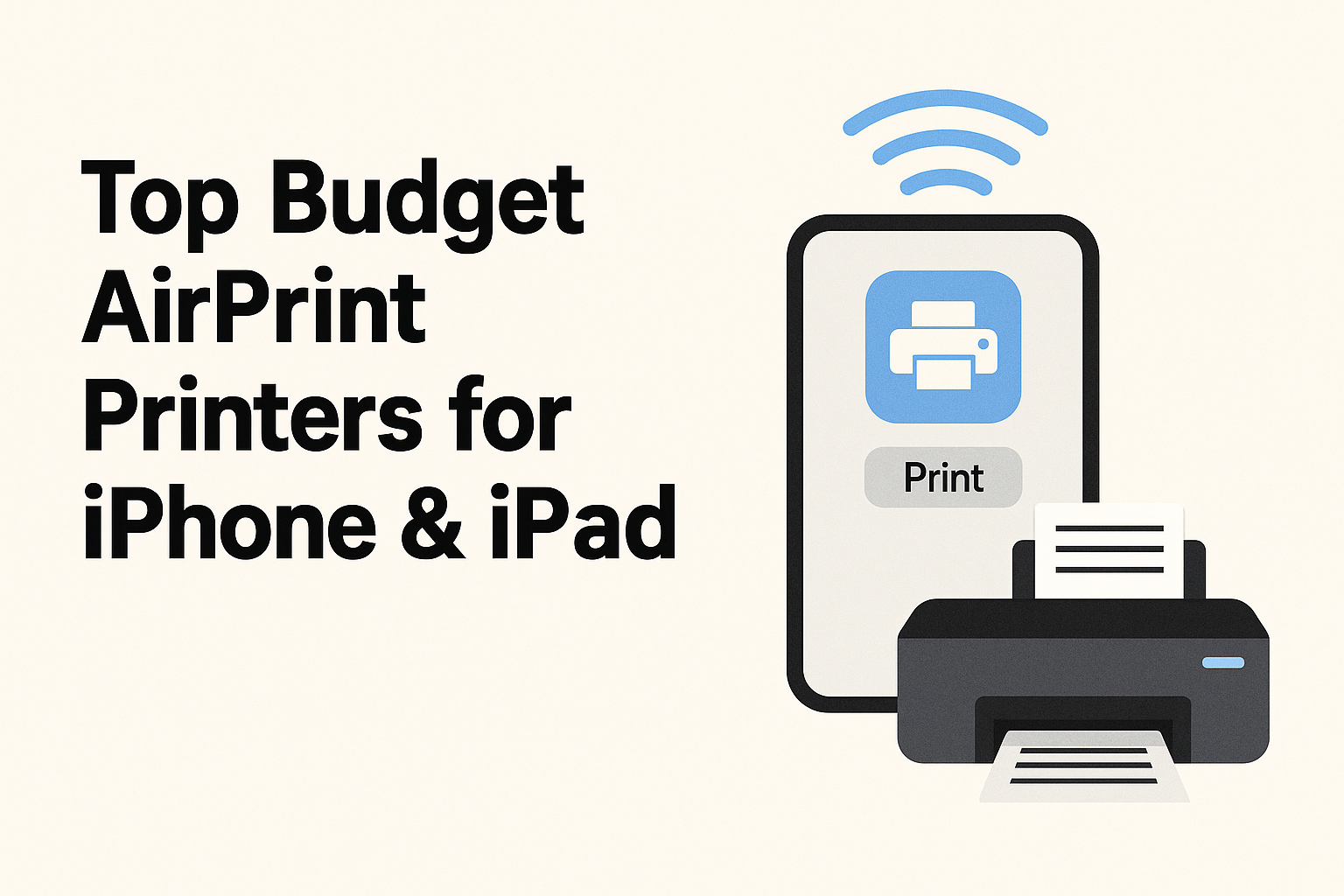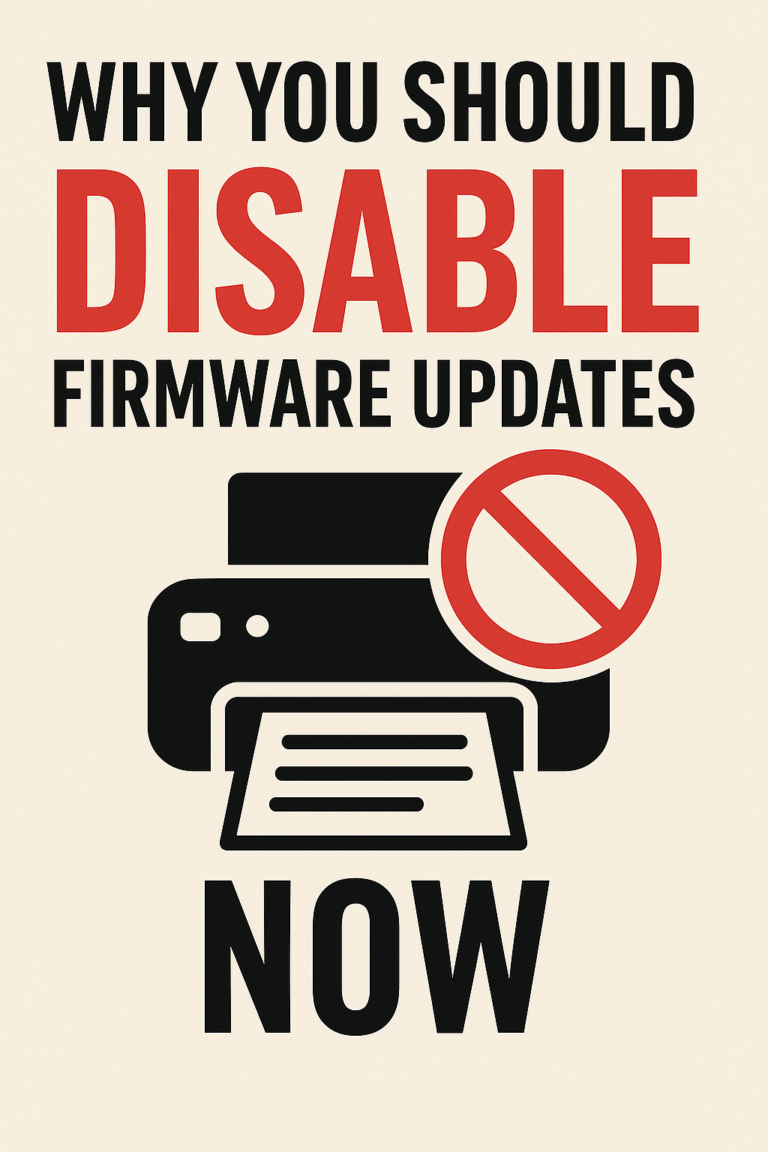Top Budget AirPrint Printers for iPhone & iPad
AirPrint makes printing from Apple devices effortless. Whether it’s photos, school reports, or forms, using AirPrint means no need to install software or drivers—just tap and print directly from your iPhone, iPad, or Mac.
The good news? You don’t need to spend a fortune. A variety of budget-friendly models under $120 offer full AirPrint support, solid performance, and reliable print quality. In this guide, we’ve rounded up the best AirPrint-compatible printers for iOS users that won’t break the bank.
Quick Navigations
What Is AirPrint?
AirPrint is Apple’s native wireless printing protocol built into macOS, iOS, and iPadOS. It enables fast and driverless printing to compatible printers over Wi-Fi.
Key Benefits:
- No drivers or setup required
- Works across all Apple devices
- Reliable, secure wireless printing
- Compatible with native and third-party apps
What to Look for in a Budget AirPrint Printer
| Feature | Why It Matters |
|---|---|
| AirPrint Support | Ensures seamless use with iPhone, iPad, and Mac |
| Print Speed | Speeds over 8 ppm are sufficient for everyday use |
| Connectivity | Wi-Fi & Wi-Fi Direct are ideal for flexible printing |
| Print Resolution | Higher dpi means better photo print quality |
| Operating Costs | Look for low-cost ink or refillable tank systems |
| Extra Functions | All-in-One printers (scan/copy) offer added value |
Top AirPrint-Compatible Printers Under $120 (2025)
1. HP DeskJet 4155e All-in-One
💲 Price: ~$75
🖨️ Functions: Print, Scan, Copy, Wireless
⏱️ Speed: 8.5 ppm (black), 5.5 ppm (color)
📱 AirPrint: ✅ Fully supported
The HP DeskJet 4155e is a versatile and compact option perfect for students or home users. It includes 6 months of Instant Ink for affordable refills.
👍 Pros:
- Native AirPrint support
- HP Smart App compatible
- Easy setup for beginners
- Compact, vertical paper tray design
👎 Cons:
- Ink can be costly without Instant Ink
- Slower color printing
2. Canon PIXMA MG3620 Wireless All-in-One
💲 Price: ~$85
🖨️ Functions: Print, Copy, Scan
⏱️ Speed: 9.9 ppm (black), 5.7 ppm (color)
📱 AirPrint: ✅ Fully supported
A great choice for vibrant photo printing and light office tasks, the MG3620 supports AirPrint and Google Cloud Print.
👍 Pros:
- Excellent photo print quality
- Duplex printing enabled
- Compatible with Canon PRINT app
- Widely available third-party ink options
👎 Cons:
- No display screen
- Slightly bulky for tight spaces
3. Epson Expression Home XP-4200
💲 Price: ~$69
🖨️ Functions: Print, Copy, Scan
⏱️ Speed: 8 ppm (black), 4 ppm (color)
📱 AirPrint: ✅ Fully supported
Compact and lightweight, the XP-4200 is designed for basic home use and works smoothly with iPhones and iPads via AirPrint.
👍 Pros:
- Touchscreen interface
- Borderless photo printing
- AirPrint and Epson Smart Panel supported
👎 Cons:
- Slower print speed
- Ink may run out quickly with frequent use
4. Brother MFC-J1010DW Wireless Inkjet
💲 Price: ~$119
🖨️ Functions: Print, Copy, Scan, Fax
⏱️ Speed: 16 ppm (black), 9 ppm (color)
📱 AirPrint: ✅ Certified
This Brother model is a step up in features while staying just under the $120 range. It offers higher speed and an LCD display for better usability.
👍 Pros:
- Fast, reliable output
- Great for office-level needs
- Automatic duplex printing
- Compatible with Brother Mobile Connect
👎 Cons:
- Basic build quality
- Slightly louder operation
5. HP ENVY 6055e All-in-One Wireless Printer
💲 Price: ~$99
🖨️ Functions: Print, Copy, Scan
⏱️ Speed: 10 ppm (black), 7 ppm (color)
📱 AirPrint: ✅ Supported
HP’s sleek and modern ENVY 6055e fits well into any smart home setup and supports wireless printing via AirPrint and HP Smart App.
👍 Pros:
- Dual-band Wi-Fi
- Stylish minimalist design
- 6-month Instant Ink trial included
- Prints from cloud and mobile apps
👎 Cons:
- No automatic document feeder
- Cartridges are expensive if unsubscribed from Instant Ink
Quick Comparison Table
| Printer Model | Price | Speed (ppm) | Duplex | AirPrint | Ink Cost |
|---|---|---|---|---|---|
| HP DeskJet 4155e | $75 | 8.5/5.5 | No | ✅ | Moderate |
| Canon PIXMA MG3620 | $85 | 9.9/5.7 | Yes | ✅ | Low |
| Epson XP-4200 | $69 | 8/4 | No | ✅ | Moderate |
| Brother MFC-J1010DW | $119 | 16/9 | Yes | ✅ | Low |
| HP ENVY 6055e | $99 | 10/7 | No | ✅ | High |
Best Budget Printer by Use Case
| Use Case | Recommended Model |
|---|---|
| Students | Canon PIXMA MG3620 |
| Light Home Use | HP DeskJet 4155e |
| Budget Photo Prints | Epson XP-4200 |
| Home Office | Brother MFC-J1010DW |
| Stylish Smart Home | HP ENVY 6055e |
Setup Tips for Seamless AirPrint
- Make sure the printer and iPhone/iPad are on the same Wi-Fi network.
- Always update to the latest firmware and iOS version.
- Use native apps like Photos, Safari, or Notes to test print.
- For extended features, use the printer brand’s mobile app (HP Smart, Canon PRINT, Epson iPrint).
Where to Buy
You can purchase these models on:
Watch for bundle offers with ink refills, paper packs, or extra warranty.
Final Thoughts
A reliable AirPrint-compatible printer doesn’t have to be expensive. The models above deliver great value, wireless convenience, and compatibility with Apple devices—all under $120. Whether you’re printing school reports, holiday cards, or just the occasional return label, these printers are designed to make life easier for Apple users.