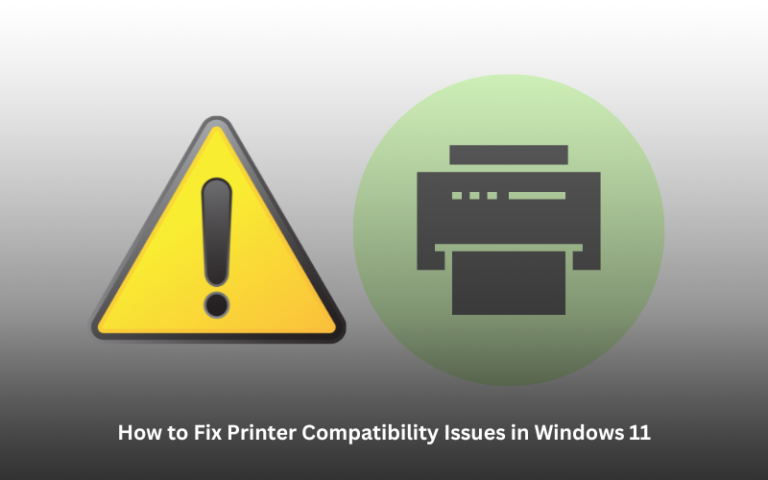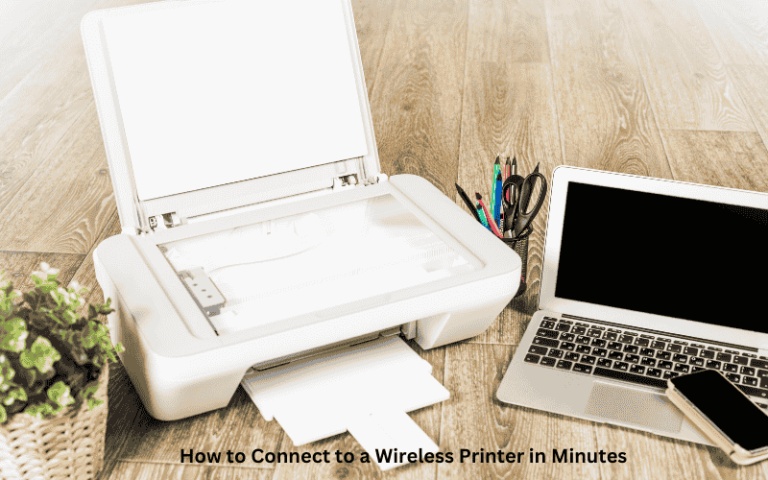Top 5 High-Performance Printers for Office Use in the USA
A reliable printer is a crucial asset for any office environment. Whether you run a small business or manage a large corporate office, the ability to print documents efficiently is a significant part of maintaining productivity. The best office printers go beyond mere paper and ink; they become indispensable tools that ensure your operations run smoothly.
This article explores the top five printers for office use in the USA, focusing on reliability, performance, and cost-effectiveness. From laser printers built for high-volume workloads to all-in-one devices that streamline your daily operations, this guide will help you choose the perfect printer for your business needs.
Quick Navigations
- 1 Why a Reliable Office Printer Matters
- 2 1. HP Color LaserJet Pro M479fdw: Best All-Around Office Printer
- 3 2. Brother MFC-L8900CDW: Best for High Volume Printing
- 4 3. Canon imageCLASS MF743Cdw: Best Color Laser Printer for Quality
- 5 4. Epson EcoTank ET-4760: Best for Cost-Effective Printing
- 6 5. Xerox VersaLink C405/DN: Best for Large Office Networks
- 7 Conclusion
Why a Reliable Office Printer Matters
Printing is still a vital aspect of many office environments. The right printer can support various tasks, from printing high-quality reports to copying, scanning, and even handling specialty media. Conversely, an unreliable printer can lead to wasted time, delayed projects, and unnecessary expenses.
Key Factors to Consider in an Office Printer:
- Printing Speed: Offices need printers that can handle large print volumes at high speeds without compromising quality.
- Print Quality: Both laser and inkjet printers can produce sharp, professional documents, but your specific needs—such as color accuracy for presentations—may determine your best choice.
- Multifunction Capabilities: Many offices prefer all-in-one printers that can copy, scan, fax, and print, making it easy to manage various document workflows.
- Connectivity: Wireless printing, mobile compatibility, and cloud printing features have become essential for a modern office environment.
Actionable Tip:
Before selecting a printer, assess your office’s specific needs, such as average print volume, document types, and color requirements. Consider how often you’ll need to scan, copy, or print, and choose a printer that aligns with those needs.
1. HP Color LaserJet Pro M479fdw: Best All-Around Office Printer
The HP Color LaserJet Pro M479fdw stands out as one of the most reliable, high-performance office printers in the market. It’s designed to handle medium to large-sized workloads and is well-suited for businesses that need a combination of print quality and speed.
Key Features:
- Print Speed: 28 pages per minute (ppm) for both color and monochrome printing.
- Multifunction Capabilities: Print, copy, scan, and fax all in one device.
- Security Features: Includes secure boot, firmware integrity checks, and runtime code protections.
| Specification | Details |
|---|---|
| Print Resolution | 600 x 600 dpi |
| Input Tray Capacity | 300 sheets |
| Monthly Duty Cycle | Up to 50,000 pages |
| Connectivity | Wi-Fi, USB, Ethernet, Mobile |
Why It’s Ideal for Office Use:
- Efficiency: With fast printing speeds and robust security features, this printer helps streamline your office’s document workflow.
- Easy to Use: The 4.3-inch color touchscreen allows for intuitive navigation, making setup and daily use straightforward.
Actionable Tip:
If you plan to use this printer frequently, consider enrolling in HP’s Instant Ink program. This will help ensure you never run out of toner and save on printing costs.
2. Brother MFC-L8900CDW: Best for High Volume Printing
The Brother MFC-L8900CDW is ideal for offices that require a heavy-duty printer capable of handling significant print volumes. It’s built for performance, providing robust printing, copying, scanning, and faxing functionality.
Key Features:
- Print Speed: 33 ppm for both color and black-and-white documents.
- Toner Yield: High-yield cartridges that print up to 6,500 pages, which reduces the frequency of replacements.
- Flexible Paper Handling: Expandable input capacity with optional paper trays for handling different types of media.
| Specification | Details |
|---|---|
| Print Resolution | 2400 dpi (maximum) |
| Input Tray Capacity | Standard 250 sheets (expandable) |
| Monthly Duty Cycle | Up to 60,000 pages |
| Connectivity | Wi-Fi, Ethernet, USB, NFC |
Why It’s Ideal for Office Use:
- High-Volume Workloads: The high monthly duty cycle and expandable paper capacity make it perfect for offices that print a lot of documents.
- Cost-Effective: With high-yield toner cartridges, the per-page printing cost is kept low, saving money in the long run.
Actionable Tip:
Consider purchasing additional paper trays if you print on different media types. This allows you to switch between printing on letterhead, plain paper, and specialty paper without manual intervention.
3. Canon imageCLASS MF743Cdw: Best Color Laser Printer for Quality
If high-quality color printing is important for your office, the Canon imageCLASS MF743Cdw is an excellent choice. It offers vivid color printing along with scanning and copying capabilities, making it ideal for marketing, presentations, and creative documents.
Key Features:
- Print Speed: 28 ppm for both color and black-and-white prints.
- Print Quality: Up to 600 x 600 dpi resolution, which is great for producing vibrant and sharp images.
- User-Friendly Interface: Features a 5-inch color touchscreen for easy operation.
| Specification | Details |
|---|---|
| Print Resolution | 600 x 600 dpi |
| Input Tray Capacity | 250 sheets |
| Monthly Duty Cycle | Up to 50,000 pages |
| Connectivity | Wi-Fi, Ethernet, USB, Cloud |
Why It’s Ideal for Office Use:
- Superior Color Printing: Ideal for offices needing high-quality color documents, such as marketing and graphic design teams.
- Energy Efficient: Comes with Canon’s efficient energy-saving technology, reducing overall power consumption.
Actionable Tip:
For offices focused on graphic output, ensure that you use high-quality, color-optimized paper to achieve the best results with this printer.
4. Epson EcoTank ET-4760: Best for Cost-Effective Printing
The Epson EcoTank ET-4760 is a cost-effective printer that’s perfect for small to medium-sized offices. Its unique feature is the integrated ink tank system, which can significantly reduce the overall cost of printing.
Key Features:
- Ink Tank System: The EcoTank system is designed to eliminate the need for frequent cartridge replacements by providing large, refillable ink tanks.
- Print Speed: 15 ppm for black and 8 ppm for color.
- Multifunction Capabilities: Print, scan, copy, and fax functionalities included.
| Specification | Details |
|---|---|
| Print Resolution | 4800 x 1200 dpi |
| Input Tray Capacity | 250 sheets |
| Monthly Duty Cycle | Up to 5,000 pages |
| Connectivity | Wi-Fi, USB, Ethernet |
Why It’s Ideal for Office Use:
- Cost Savings: With low-cost refillable ink bottles, this printer is ideal for offices looking to minimize ongoing printing expenses.
- Eco-Friendly: EcoTank printers significantly reduce plastic waste compared to conventional cartridge-based printers.
Actionable Tip:
Consider buying extra ink bottles during sales events, as keeping a stock of ink refills can further reduce your printing costs over time.
5. Xerox VersaLink C405/DN: Best for Large Office Networks
The Xerox VersaLink C405/DN is built for larger offices with multiple users. It offers robust security, seamless cloud integration, and scalability, making it the perfect choice for office environments with extensive printing needs.
Key Features:
- Print Speed: 36 ppm for color and black-and-white printing.
- Advanced Security: Features such as secure print and card authentication, providing additional control over sensitive information.
- Mobile and Cloud Connectivity: Supports Google Cloud Print, Apple AirPrint, and a variety of other cloud printing services.
| Specification | Details |
|---|---|
| Print Resolution | 600 x 600 dpi |
| Input Tray Capacity | 550 sheets |
| Monthly Duty Cycle | Up to 80,000 pages |
| Connectivity | Wi-Fi, Ethernet, NFC, Cloud |
Why It’s Ideal for Office Use:
- High Capacity: Large paper capacity and a high monthly duty cycle make this printer suitable for high-demand environments.
- Seamless Integration: It easily integrates with existing office networks and provides a range of advanced connectivity options.
Actionable Tip:
For large offices, use the card authentication feature to track and control individual user access, reducing unnecessary printing and improving security.
Conclusion
Choosing the right office printer can have a significant impact on the efficiency and productivity of your workspace. The HP Color LaserJet Pro M479fdw provides an excellent all-around solution, while the Brother MFC-L8900CDW is perfect for those who require high-volume output. For those focused on color quality, the Canon imageCLASS MF743Cdw stands out, while the Epson EcoTank ET-4760 offers a cost-effective solution. Finally, the Xerox VersaLink C405/DN caters to larger office networks with demanding print needs.
Each of these printers offers unique features that cater to different office environments, whether you need high speed, exceptional color, or multifunction capabilities. Consider your office’s specific needs—such as print volume, media types, and network integration—before making your final choice.
Remember, a well-chosen printer not only saves time and costs but also enhances productivity by making everyday operations smoother and more efficient.