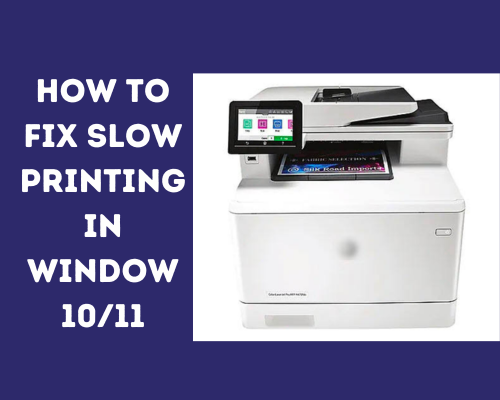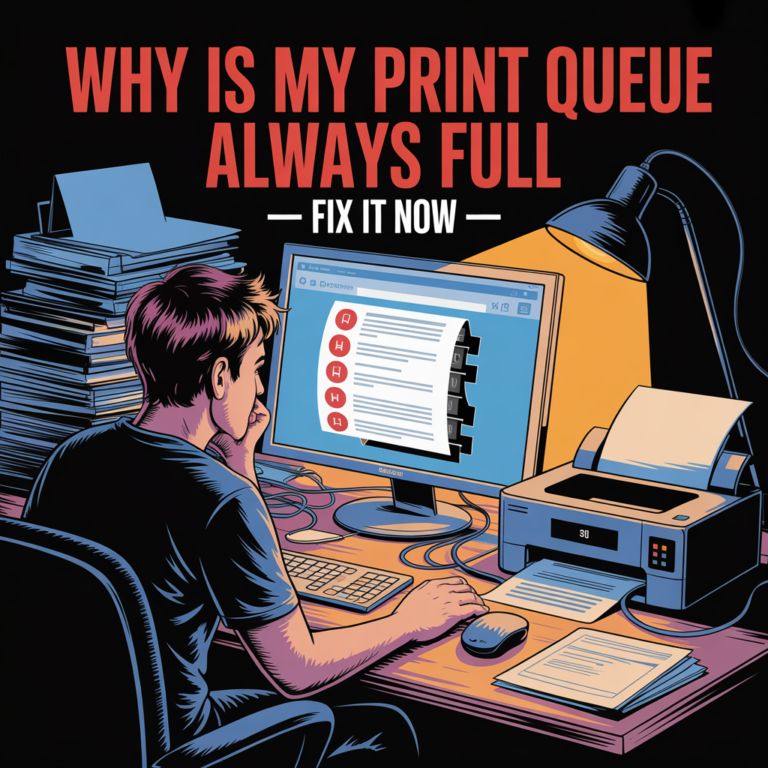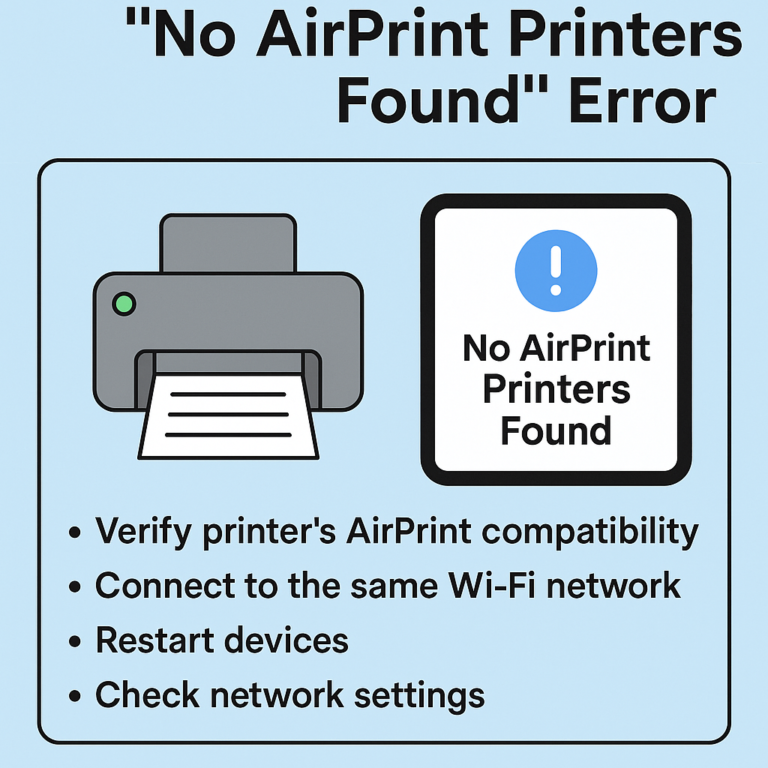AirPrint: Sustainable Printing for Eco-Conscious Apple Users
In an era of increasing environmental awareness, sustainable practices extend to all aspects of our lives, including technology. If you’re an eco-conscious Apple user, you’ll be pleased to know that AirPrint, Apple’s wireless printing technology, aligns seamlessly with sustainable printing practices. In this article, we’ll delve into how AirPrint facilitates green printing, reducing waste, energy consumption, and paper usage. By understanding the eco-friendly benefits of AirPrint, you can contribute to a greener world without compromising on your printing needs.
Quick Navigations
- 1 AirPrint: A Greener Way to Print
- 1.1 Paper Conservation: Printing Only What’s Necessary
- 1.2 Double-Sided Printing Made Effortless
- 1.3 Remote Printing for Enhanced Efficiency
- 1.4 Print Preview: Avoiding Costly Errors
- 1.5 Ink and Toner Efficiency: Quality without Waste
- 1.6 The Cloud Advantage: Reduced Physical Storage
- 1.7 Eco-Friendly Printing at Work and Home
- 1.8 Sustainability for the Future
- 1.9 Printing with a Purpose
- 1.10 FAQs about “Sustainable Printing for Eco-Conscious Apple Users,”
AirPrint: A Greener Way to Print
AirPrint embraces sustainability by eliminating the need for physical connections or excessive hardware. This wireless printing technology operates over Wi-Fi, significantly reducing the consumption of cables and their associated materials. By utilizing the existing network infrastructure, AirPrint contributes to a more sustainable printing process.
Paper Conservation: Printing Only What’s Necessary
AirPrint encourages paper conservation by allowing users to preview and select specific pages for printing. This feature enables users to eliminate unnecessary prints, reducing paper waste. Additionally, digital formats can be easily shared electronically, further minimizing paper consumption.
Double-Sided Printing Made Effortless
Many AirPrint-compatible printers offer automatic double-sided printing as a default option. This simple feature drastically reduces paper usage by printing on both sides of the sheet, making it an ideal choice for eco-conscious users who want to minimize their carbon footprint.
Remote Printing for Enhanced Efficiency
AirPrint enables remote printing, allowing you to send print jobs to your AirPrint-compatible printer from anywhere. This feature can prevent unnecessary trips to the printer and reduce energy consumption associated with multiple print attempts.
Print Preview: Avoiding Costly Errors
The print preview function in AirPrint allows users to review the document before printing. This ensures that only error-free documents are printed, reducing the need for reprints due to mistakes and saving both paper and ink.
Ink and Toner Efficiency: Quality without Waste
AirPrint ensures that the print output aligns with the original document, minimizing the risk of misprints. This accuracy translates to efficient use of ink and toner, preventing unnecessary waste caused by reprints.
The Cloud Advantage: Reduced Physical Storage
AirPrint’s integration with cloud services facilitates paperless storage and sharing of documents. By storing files electronically, you can significantly reduce the need for physical storage space and printed copies, contributing to a more sustainable office environment.
Eco-Friendly Printing at Work and Home
Whether you’re printing important work documents or cherished family photos, AirPrint offers an eco-friendly solution for both scenarios. By embracing green printing practices in all aspects of your life, you can make a meaningful contribution to environmental preservation.
Sustainability for the Future
The continuous advancement of technology presents an opportunity for us to choose greener alternatives. AirPrint’s sustainable printing features exemplify Apple’s commitment to environmentally responsible practices, allowing users to print with minimal impact on the planet.
Printing with a Purpose
Embracing AirPrint’s sustainable features aligns with the ethos of eco-conscious individuals. By minimizing waste, conserving resources, and promoting a paperless approach, AirPrint empowers users to print with purpose—making a positive impact on both their personal lives and the environment.
By incorporating the keywords naturally throughout the article, this guide will provide eco-conscious Apple users with a comprehensive understanding of how AirPrint offers sustainable printing solutions, enabling them to contribute to a greener world through their printing practices.
Also Read: AirPrint for Business: Enhancing Workplace Efficiency with Wireless Printing
FAQs about “Sustainable Printing for Eco-Conscious Apple Users,”
How does AirPrint contribute to sustainable printing practices?
AirPrint promotes sustainable printing by operating wirelessly over existing Wi-Fi networks, reducing the need for physical connections and excess hardware materials.
How does AirPrint help in conserving paper?
AirPrint offers paper conservation features such as print preview and selective page printing. Users can preview and choose specific pages for printing, reducing paper waste.
How does automatic double-sided printing work with AirPrint?
Many AirPrint-compatible printers offer automatic double-sided printing as a default option. This feature reduces paper consumption by printing on both sides of the sheet.
Can remote printing with AirPrint contribute to sustainability?
Yes, remote printing via AirPrint reduces the need for multiple print attempts and unnecessary trips to the printer, leading to energy conservation.
How does the print preview function in AirPrint promote sustainable printing?
AirPrint’s print preview allows users to review documents before printing, reducing reprints due to errors and minimizing paper and ink wastage.
Does AirPrint help in the efficient use of ink and toner?
AirPrint ensures accurate print output, minimizing the risk of misprints and promoting the efficient use of ink and toner, reducing wastage.
How does AirPrint’s integration with cloud services contribute to sustainability?
AirPrint’s integration with cloud services facilitates electronic storage and sharing of documents, reducing the need for physical storage and printed copies.
Can AirPrint be used for both work documents and personal photos?
Absolutely. AirPrint offers sustainable printing solutions for various scenarios, whether its work documents or personal photos, aligning with eco-conscious practices.
How does AirPrint align with Apple’s commitment to sustainability?
AirPrint’s sustainable features exemplify Apple’s dedication to environmentally responsible practices, providing users with a greener printing alternative.
How can I make a positive impact by embracing green printing with AirPrint?
Embracing AirPrint’s sustainable features empowers you to contribute to environmental preservation by reducing waste, conserving resources, and promoting a paperless approach to printing.